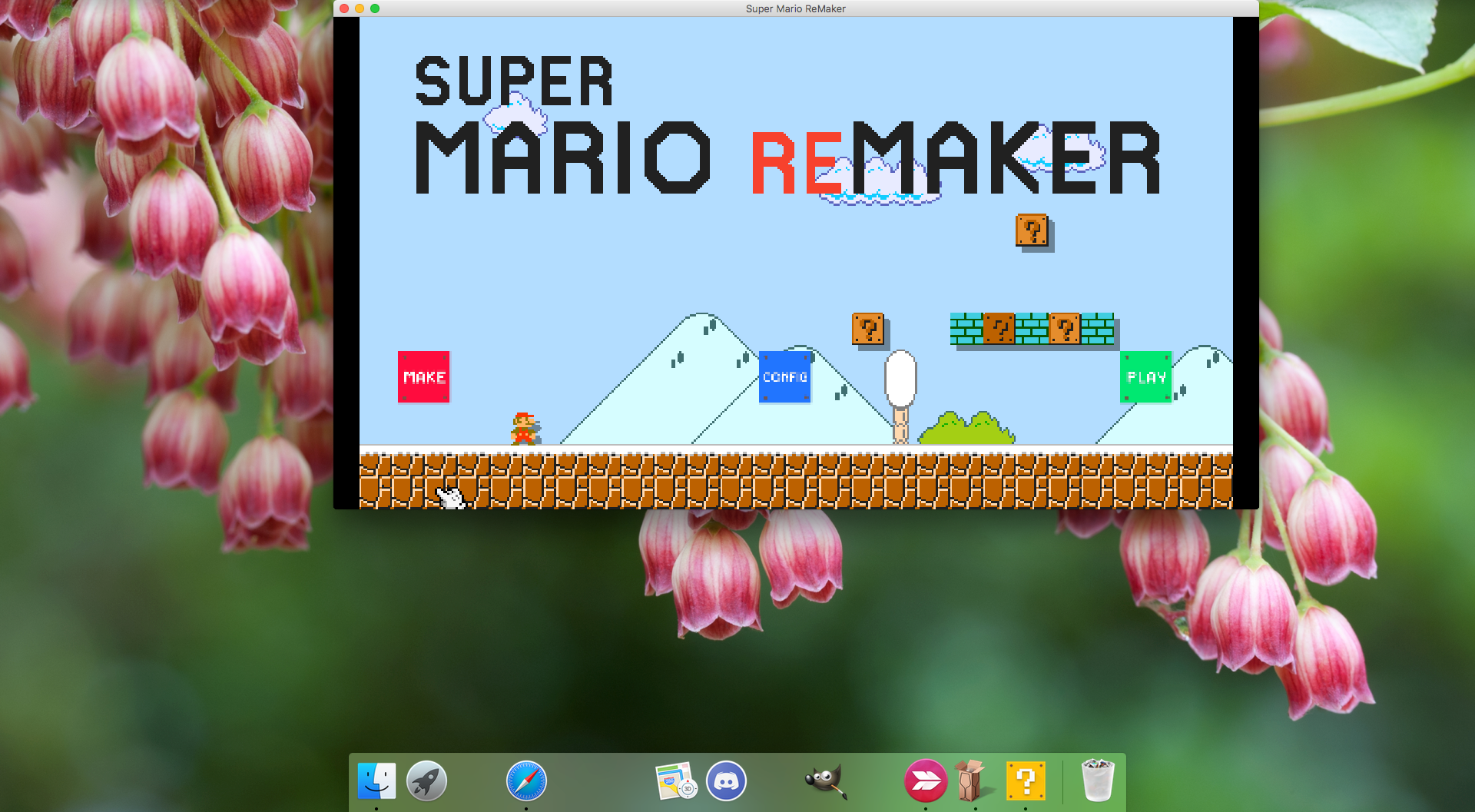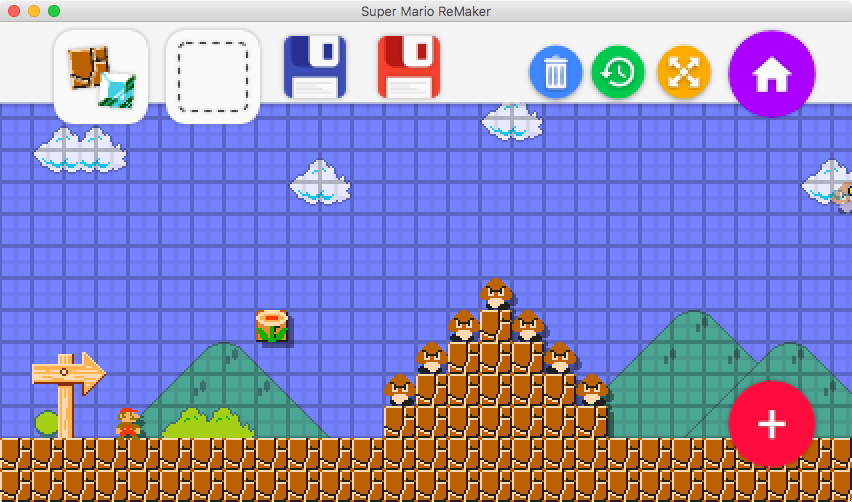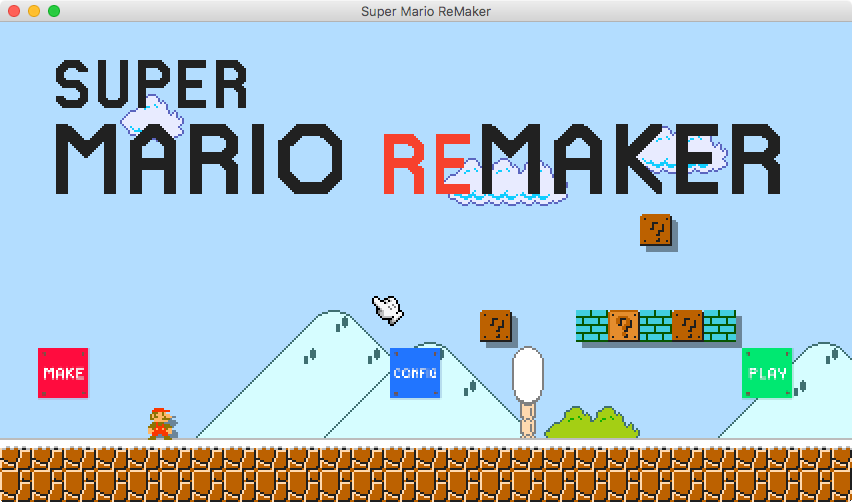|
Posted on 08-18-17, 04:42 pm by ModMaker
(rev. 12 by |
|
This is how you can run Super Mario ReMaker on Mac Step 1: Install wine and Winebottler here Step 2: Install Super Mario Remaker here Step 3: On your desktop, in the menu bar (highest area on mac) click Go then Downloads you should see a folder that says "Super Mario ReMaker" Step 4: Drag the folder to your desktop. Step 5: Open the folder and click SuperMarioReMaker.exe Step 6: You will see a pop up that says "You are about to open the wine file. What would you like to do with it?" Step 7: If its not already highlighted click Run Directly in ... don't click anything besides that. Step 8: Click Go Step 9: Then wait.. Don't click anything until it loads! Step 10:Then enjoy! |