|
Buntendo

cool dude
Since: 09-23-17
From: mars |
How to play Super Mario Maker for Nintendo 3DS mods using Luma3DS! Step 1: Make sure you have Luma3DS installed! ( This guide should be helpful: https://3ds.hacks.guide/ ) Step 2: Remove the SD Card from your 3DS system and put it in your PC. Step 3: Place your mod files in <sdcardname>\luma\titles\<titleidhere>\romfs Title IDs JP - 00040000001A0300 US - 00040000001A0400 EU - 00040000001A0500 It should look something like this. (Maybe not exactly but at least similar.) 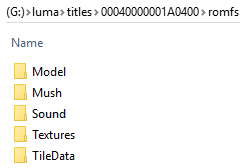 Step 4: Eject your SD Card from your PC and put it in your 3DS system. Step 5: Make sure you have game patching enabled, then press START to save. ( To check, hold select upon booting your 3DS system. ) Step 6: Open Super Mario Maker for Nintendo 3DS. Step 7: You should be finished! Congratulations. If there are any errors, please let me know. (Hidden Step 8: To play normal SMM3DS, turn off game patching.) _________________________ Discord - Buntendo#4069
Twitter - @buntendoswitch Switch - SW-7334-1776-1312 |
|
Posted on 01-13-19, 03:57 pm
|
|
falling upwards

idiot who returns to this site to try and get mods before he finds his usb
Since: 11-26-18
From: nowhere |
Sorry I'm late, but this tutorial really helped me! Thanks so much! You deserve a star. _________________________ hello i'm someone don't ignore me pls
|
|
Posted on 03-11-19, 11:25 pm
|
|
Buntendo

cool dude
Since: 09-23-17
From: mars |
Hey, thanks! And you're welcome. _________________________ Discord - Buntendo#4069
Twitter - @buntendoswitch Switch - SW-7334-1776-1312 |
|
Posted on 03-11-19, 11:29 pm
|
