I haven't quite found an in depth tutorial on this so i figured i might as well.
Padding is often found in many files under the extensions of .szs, .sarc, .pack, and many more. If you save these file with a program like Wii U zip or some other program that repacks these without padding, your game will crash.
Instances of padding I noticed:
Alright now lets figure out if a sarc needs padding, what value it needs, and where it is located in hex.
You will need:
HxD (or similar)
smb123w64gb's modified uwizard that has padding feature.
Yaz0dec
Now open your file in hex. If it shows "Yaz0" in hex then you should decompress it by dragging it into yaz0dec.exe. You can alternatively look at the padding value at 0x0A but i suggest doing this instead just in case.
Now open that output file in hex. it should say "SARC" in it on the right.
There are 4 bytes at 0x0E. This is the padding value highlighted in red and should be where your value is too.
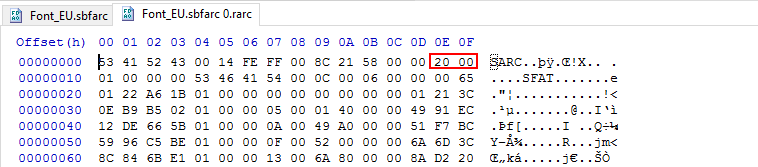
So this file uses a padding value of 0x2000. A file without padding generally will have either nothing but 0s or a bunch of hex numbers with no zeros. The best way to figure it out however is to resave the original sarc without padding applied and see if it works or not since there still isn't an exact way of knowing.
So we need to apply our padding value on repacking. Put all files you extracted into one folder.
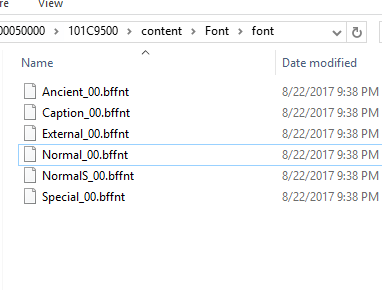
Then we need to open Uwizard and type our padding value.
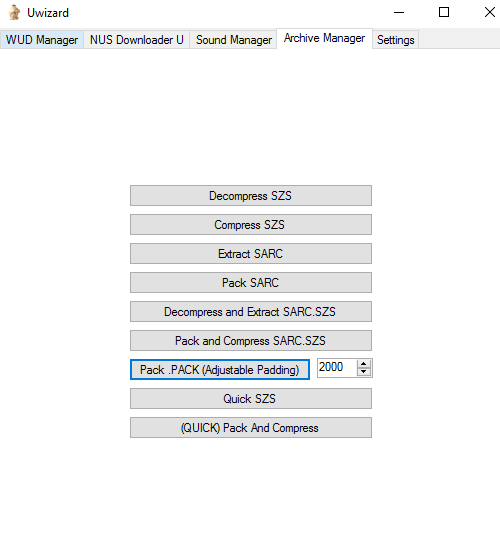
Click on PACK .pack (Adjustable Padding)
Then select your folder.
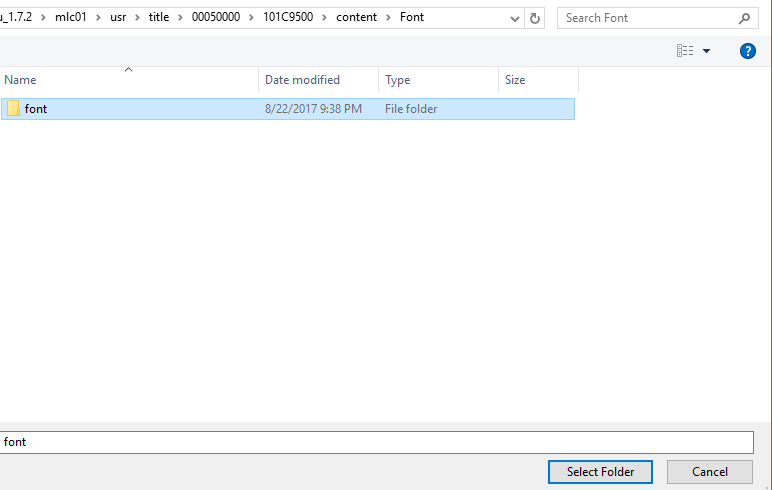
Now save it as a .sarc.
Then reopen it in hex.
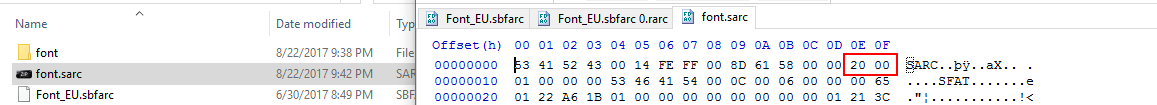
The value should remain the same as before. This means it worked!
If your file was previously Yaz0 compressed, re-compress it with this (made by smb123w64gb).
And lastly rename your files with extensions as they were originally.
In this case mine was Font_EU.sbfarc.
Padding is often found in many files under the extensions of .szs, .sarc, .pack, and many more. If you save these file with a program like Wii U zip or some other program that repacks these without padding, your game will crash.
Instances of padding I noticed:
Alright now lets figure out if a sarc needs padding, what value it needs, and where it is located in hex.
You will need:
HxD (or similar)
smb123w64gb's modified uwizard that has padding feature.
Yaz0dec
Now open your file in hex. If it shows "Yaz0" in hex then you should decompress it by dragging it into yaz0dec.exe. You can alternatively look at the padding value at 0x0A but i suggest doing this instead just in case.
Now open that output file in hex. it should say "SARC" in it on the right.
There are 4 bytes at 0x0E. This is the padding value highlighted in red and should be where your value is too.
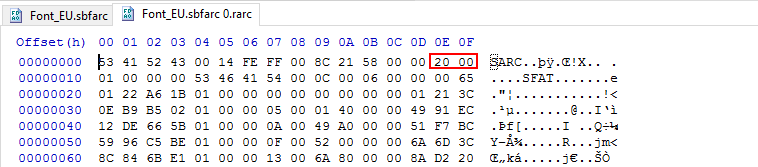
So this file uses a padding value of 0x2000. A file without padding generally will have either nothing but 0s or a bunch of hex numbers with no zeros. The best way to figure it out however is to resave the original sarc without padding applied and see if it works or not since there still isn't an exact way of knowing.
So we need to apply our padding value on repacking. Put all files you extracted into one folder.
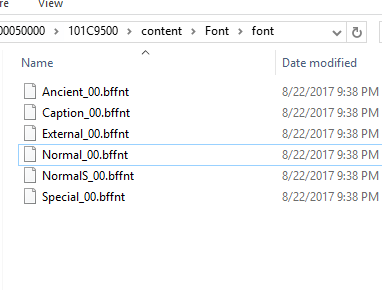
Then we need to open Uwizard and type our padding value.
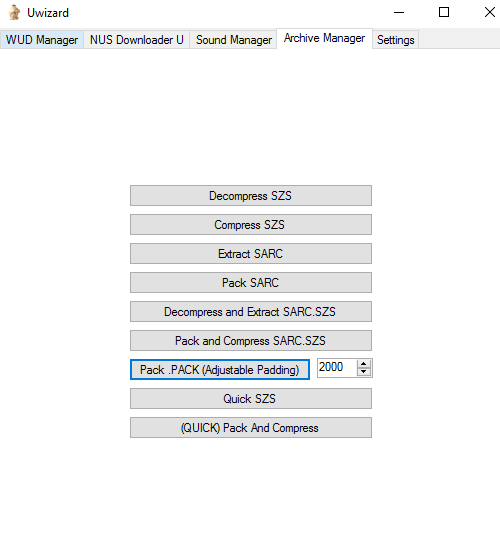
Click on PACK .pack (Adjustable Padding)
Then select your folder.
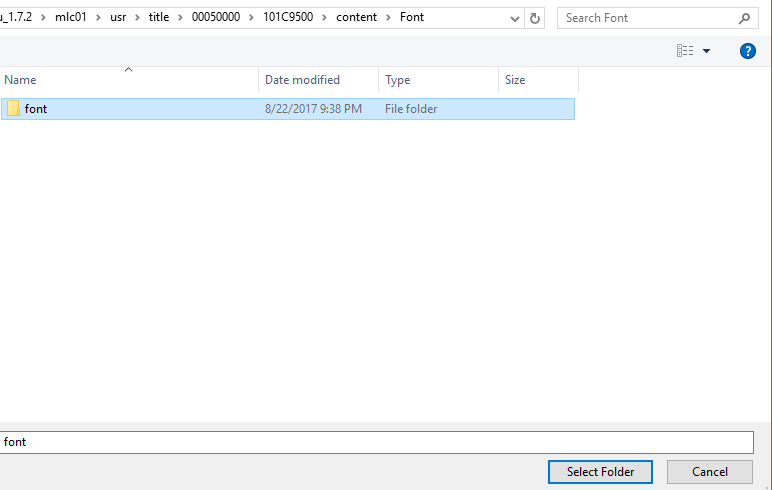
Now save it as a .sarc.
Then reopen it in hex.
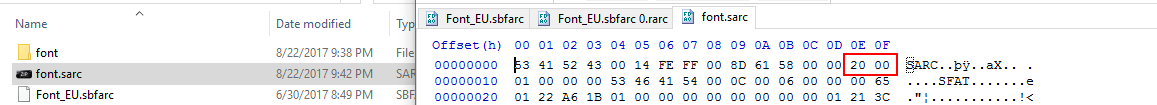
The value should remain the same as before. This means it worked!
If your file was previously Yaz0 compressed, re-compress it with this (made by smb123w64gb).
And lastly rename your files with extensions as they were originally.
In this case mine was Font_EU.sbfarc.

