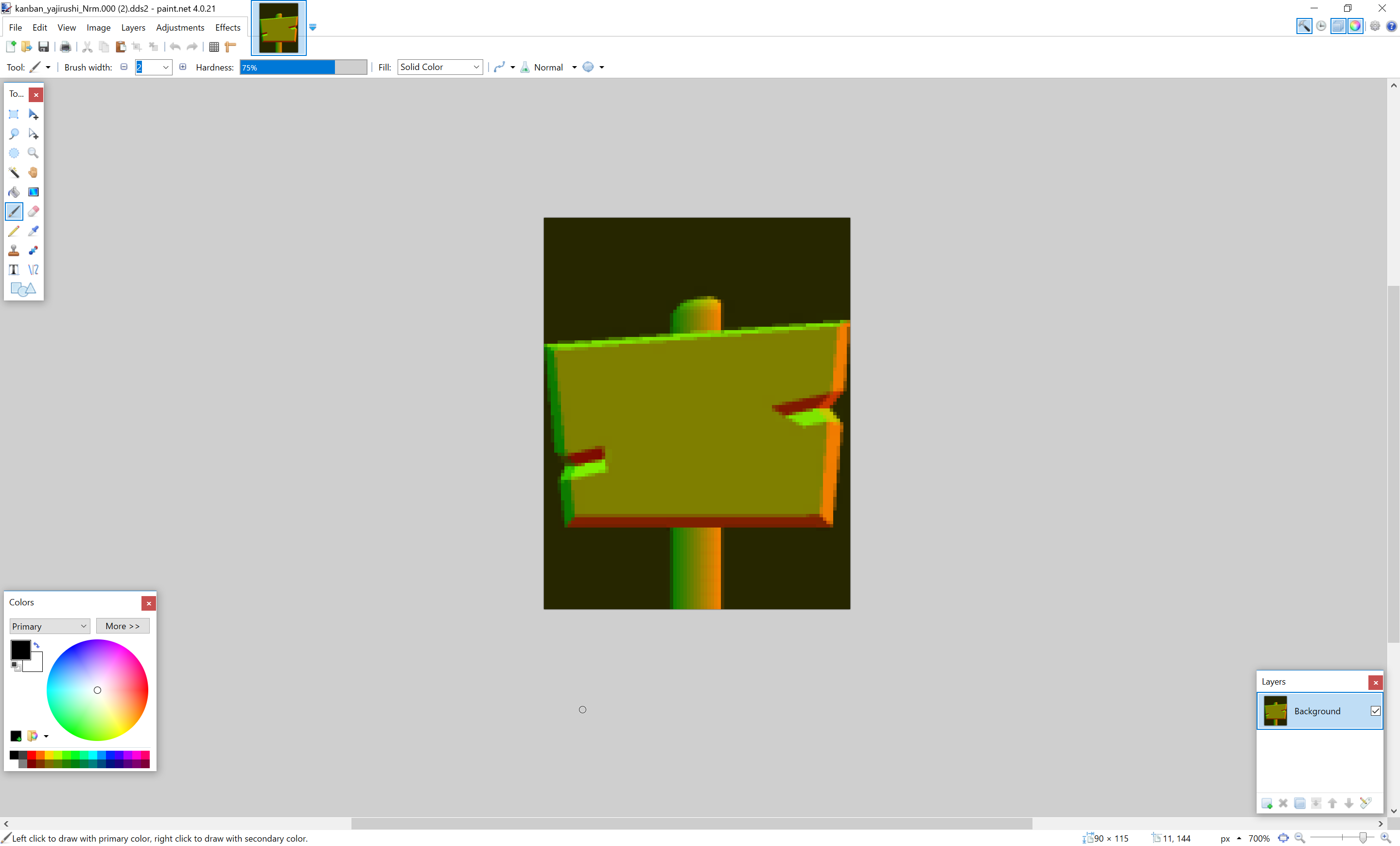Since: 05-08-18
From: Planet Earth
|
This is a tutorial on how to make custom Normal Maps for Super Mario Maker.
Requirements
- The latest release of Paint.net
- Original SZS w/ BFRES Already exported
- The latest release of BFRES Tool
- The Normal Map that you want to replace the original with.
- Open BFRES Tool and click "File" then "Open".
- Navigate to find your BFRES and double click it.
- You should automatically see a couple or a ton of DDS Files in the folder of the original BFRES.
- Find the DDS with the words "Nrm" in the name.
- Rename the file extention from .DDS to .DDS2.
- If you use Windows, It will tell you that changing the file extention will lead the file to become unstable. It won't, so click "Yes".
- Once you do, open the DDS2 with Paint.net and just paste your custom Normal Map in there.
- Once you've done that, press "File" then "Save as".
- Change the format from DDS to DDS2 and replace the original one that BFRES Tool had exported for you.
- In the Settings bar, for the formats, change the Format from whatever it was to "BC5 (Linear, DX 10+).
- In the Error Metric bar, press "Perceptual".
- Then click "OK" on the Bottom-Right Hand Corner of the page.
- Rename the DDS2 that Paint.net has exported, back to DDS.
- Open BFRES Tool and re-open the orignal BFRES again.
- Scroll down to find the name of the DDS that you edited.
- Click it, navigate to the one that you edited and double click it.
- A little window should pop up saying "Done!" that means that you've sucessfully imported a custom Normal Map into the BFRES
- If you open up the BFRES with Wexos Toolbox and you see that your Normal Map is transparent, that does not mean that it didnt work. It did, trust me, this was the mistake that I did a while ago.
- Now Compress your BFRES with Yaz0 and import to SMM. Boot SMM using CemU or SDCaffeine to boot it on your Wii U.
If you have any questions or troubleshooting isssues, then post them in the "Quick Reply" section down below.
|
|
blarg
|