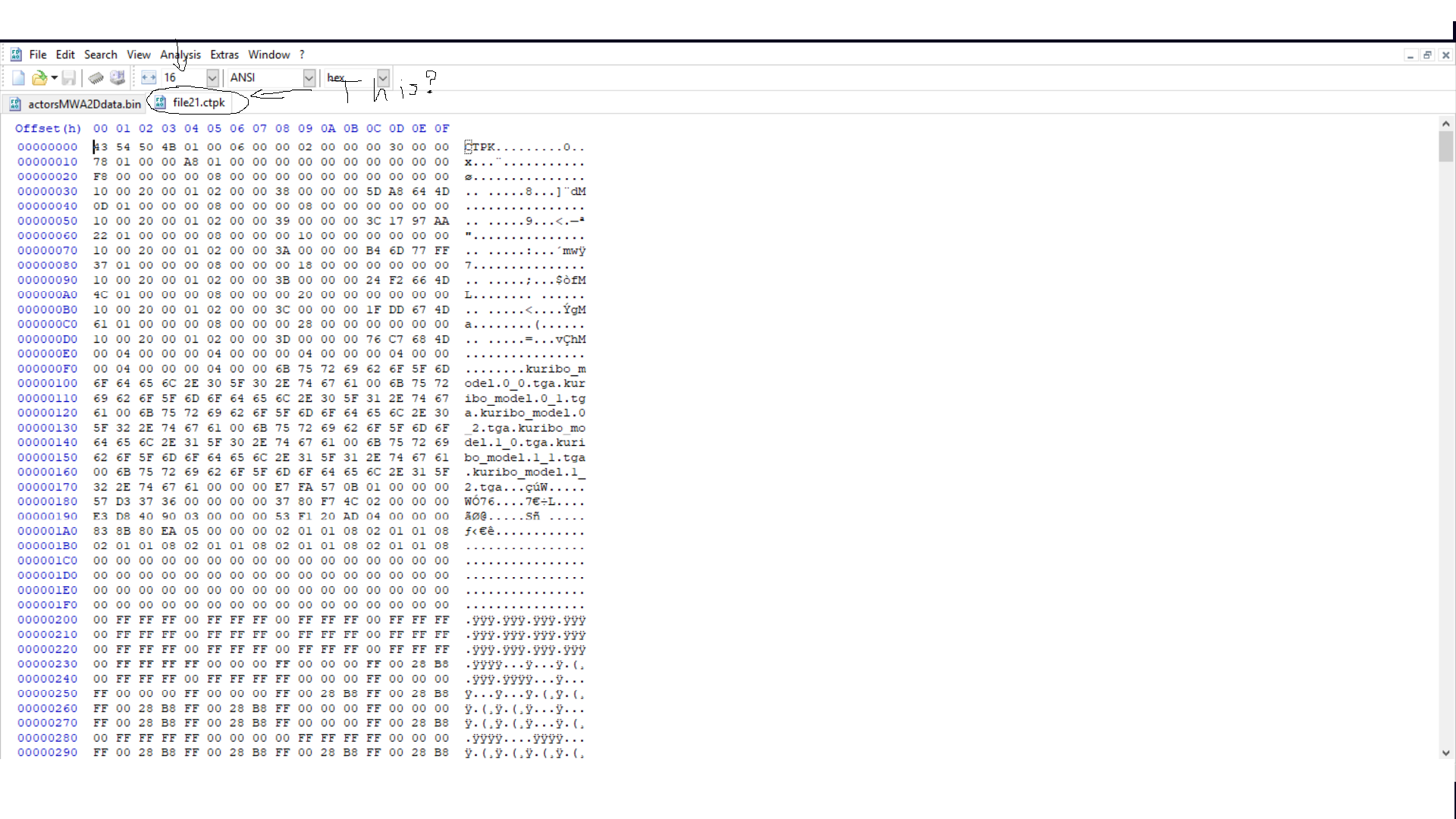What tool did you use to edit the Goomba?
Since: 01-02-18
|
First, use the script provided in the link below open the script inside a text editor of choice like notepad or notepad++ change the following line to the bin file you want to extract with open("bin file of choice", "rb") as inf: for example, if I wanted to extract the Mario 3 enemy sprites I would change that to with open("actorsM3A2Ddata.bin", "rb") as inf:. 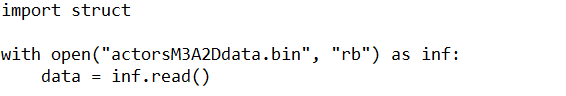 once edited you should be able to extract CTPK’s from the bin file you wish to edit once you’ve found the CTPK file you wish to edit open it with Ohana3DS Rebirth, for example, Mario World the Goomba would be file21.ctpk once opened in Ohana3DS Rebirth you should see the sprites of what you want to edit extract those and edit them in any photo editing program like Paint.net or Photoshop once done save the edits and import them into the CTPK you’ve opened in Ohana3DS Rebirth once imported save. 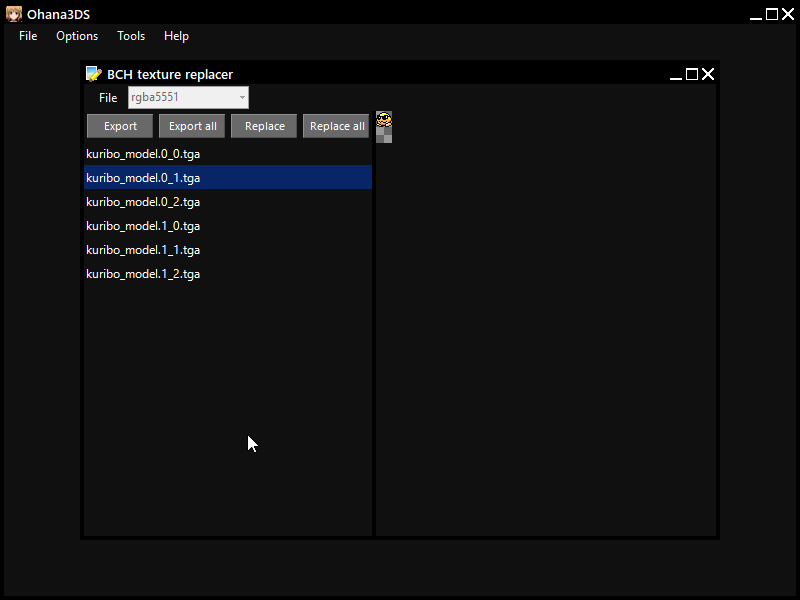 After all that open both the bin file you extracted the CTPK from and the edited CTPK inside a hex editor once opened in a hex editor start with the edited one and select from the words CTPK and continue selecting until you see a new CTPK like this for example 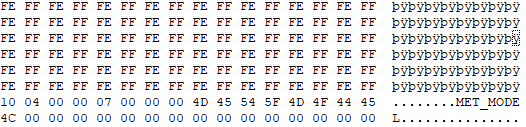 The met_model would be the end of the Goomba model once you selected all the bytes until you see something like that copy and paste that into a new document once you’ve pasted the bytes into a new document find the start of the model listing like this for example. 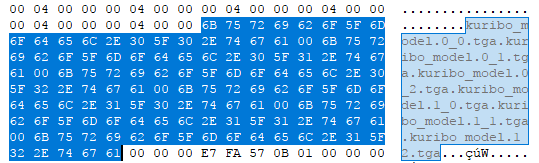 Copy that and find that inside the bin file inside the hex editor CTRL+F also works for finding stuff once found find the CTPK that should be above it copy all the bytes starting from the CTPK part until you see something like the met_model I mentioned earlier once done go back to the new document you made earlier and select all then copy all those bytes into the bin and save. Congrats you should have successfully edited the sprite you wanted to edit. Link to script Credit goes to Abood for creating the script. |
|
Posted on 02-23-18, 11:53 pm
(rev. 4 by
|
Since: 01-24-18
|
i have to say one thing only. I LOVE YOU!!!! You are awsome my friend. |
|
Posted on 02-25-18, 12:46 pm
|
Since: 01-24-18
|
um i ran into some problems... I used the script and edited what i wanted to change but when i go do hex editor and open the edited ctpk file i don't find another ctpk in to stop selecting. Do you mean to start with bin file or with ctpk? |
|
Posted on 02-26-18, 05:04 pm
|
Since: 01-02-18
|
Start the script with the bin. _________________________ |
|
Posted on 02-27-18, 01:32 am
|
Since: 01-24-18
|
Mmm no matter how many times i try i get an error when i try to start a game with a goomba i edited. I did exactly what you said but i just can't make it work... Maybe is something else that doesn't let me make it. |
|
Posted on 02-28-18, 01:26 pm
|
Since: 05-17-17
From: Mushroom Kingdom |
Old 3DS XL info:
I used to have a 3DSafe A9LH V11.3.0-36U with Luma in my CTRNAND. Since ReiNAND Reibooted and Re-Reileased, I "switch"ed back. Right now, I have boot9strap with Luma 8.0 as my CFW. Though, I'd like to see other CFW's for B9S. |
|
Posted on 02-28-18, 01:28 pm
|
Since: 01-24-18
|
The same to create my metroid mod Paint 3d |
|
Posted on 02-28-18, 06:57 pm
|
Since: 05-17-17
From: Mushroom Kingdom |
Do you use CTPKTool by any chance? Old 3DS XL info:
I used to have a 3DSafe A9LH V11.3.0-36U with Luma in my CTRNAND. Since ReiNAND Reibooted and Re-Reileased, I "switch"ed back. Right now, I have boot9strap with Luma 8.0 as my CFW. Though, I'd like to see other CFW's for B9S. |
|
Posted on 03-01-18, 04:00 am
|
Since: 01-24-18
|
Yes |
|
Posted on 03-01-18, 12:46 pm
|
Since: 05-21-17
From: Final Destination |
ctpktool changes the length of the ctpk file, use ohana3ds rebirth to import the sprites. _________________________ YouTube |
|
Posted on 03-01-18, 06:26 pm
|
Since: 01-24-18
|
ok thanks |
|
Posted on 03-01-18, 07:02 pm
|
Since: 01-24-18
|
I made it work finally. May i ask a favor? Can you please make a video so more people can see how it's done. I would make it myself but i am not good with this. :( |
|
Posted on 03-03-18, 02:59 pm
(rev. 1 by
|
Since: 05-17-17
From: Mushroom Kingdom |
I can make one once I get Citra up and running... ...or if anyone here has a CFW'd N3DS, they can help me. Old 3DS XL info:
I used to have a 3DSafe A9LH V11.3.0-36U with Luma in my CTRNAND. Since ReiNAND Reibooted and Re-Reileased, I "switch"ed back. Right now, I have boot9strap with Luma 8.0 as my CFW. Though, I'd like to see other CFW's for B9S. |
|
Posted on 03-04-18, 02:47 am
|
Since: 01-24-18
|
Ok thank you. It will help a lot of people. Keep up the good work!! ;) |
|
Posted on 03-04-18, 07:27 pm
(rev. 1 by
|