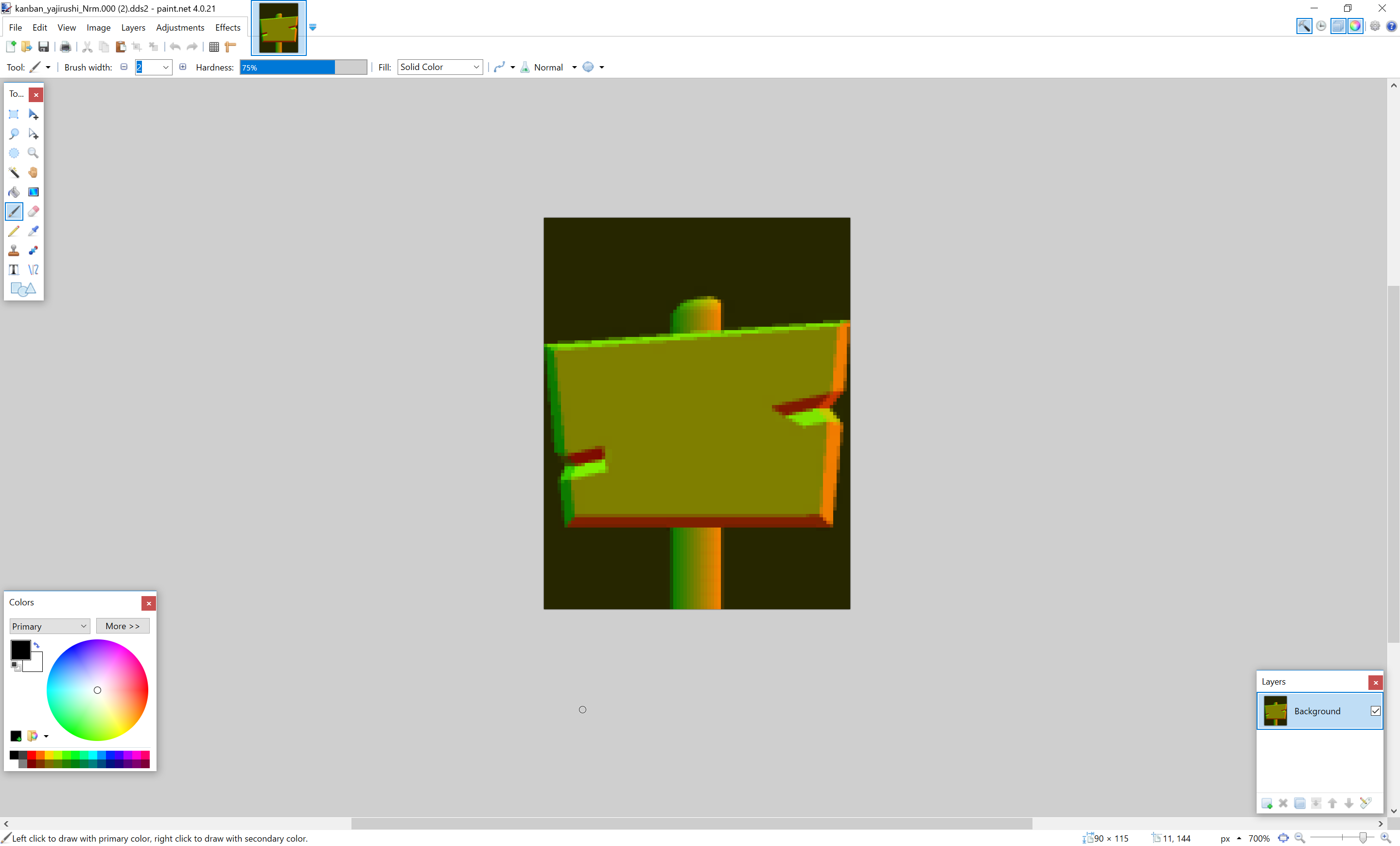Since: 05-08-18
|
Wii U: Tilesets:66% Backgrounds: 33% Music: 100% Misc: 68% Switch: Tilesets: 14% Backgrounds: 20% Music: 83%% Misc: 0% 3DS: Tilesets: 50% Backgrounds: 11% Music: 100% Misc: 0% Hello and welcome to my first post/mod. Well, not really. This is a mod that I've actually wanted to resume after the Beta Revived II mod that Daniel, GRAnimated, and I have been working on. This mod is actually pretty outdated as there have been many new Tools and Resources available to us to use for future mods. So I am happy to announce that this mod will be getting a complete overhaul, being rebuild from the ground-up with better tilesets, backgronds, music, icons, etc. It will also be getting ports to Super Mario Maker for Nintendo 3DS and Super Mario Maker 2 for the Nintendo Switch. So far the Wii U port is ahead and I dont have a specific date on when the mod will be completely finished. Updates will be posted here regularly and I will update the download as well. With that out the way, to the download, and some screenshots. Screenshots.  3DS 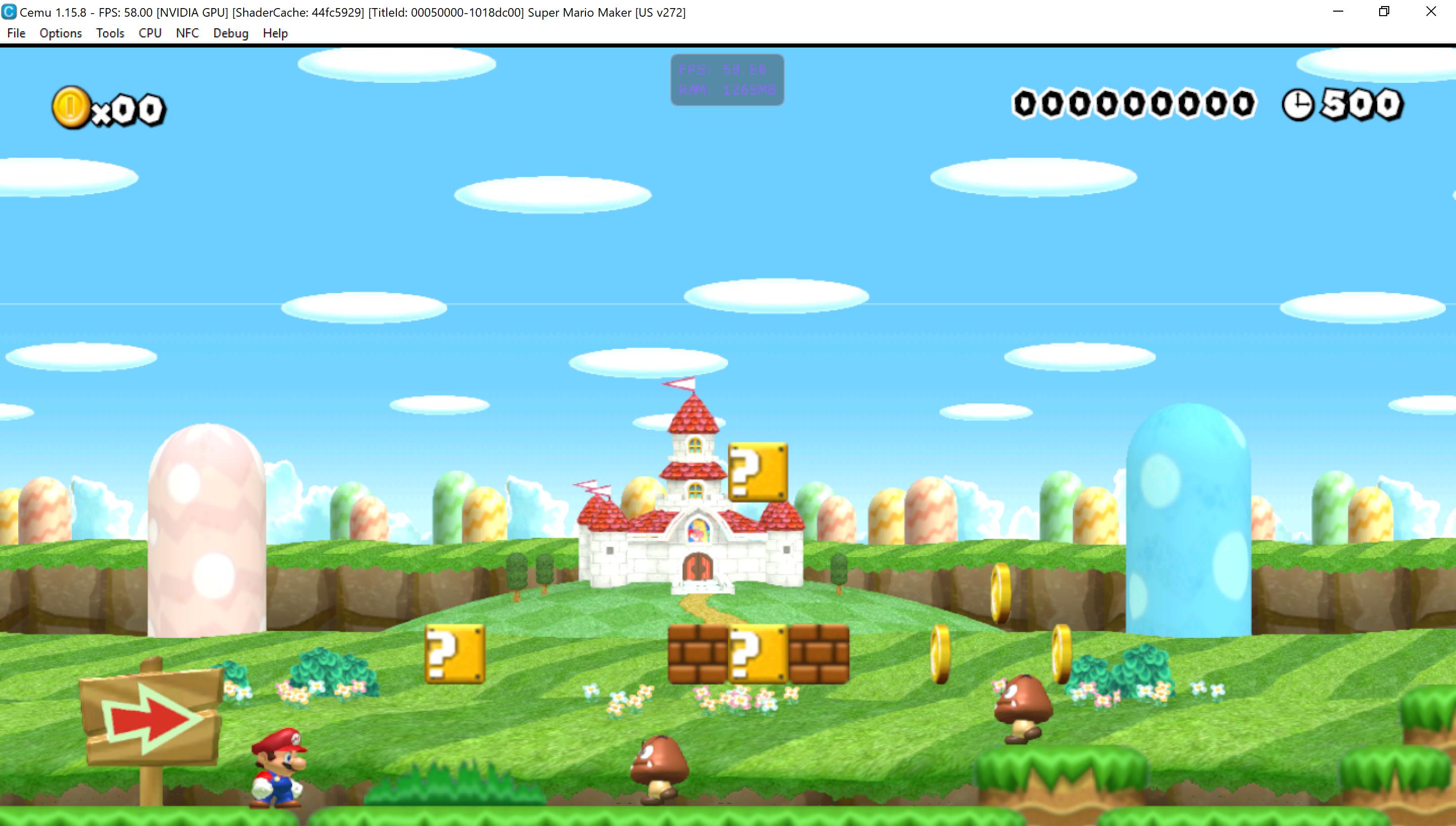 Wii U 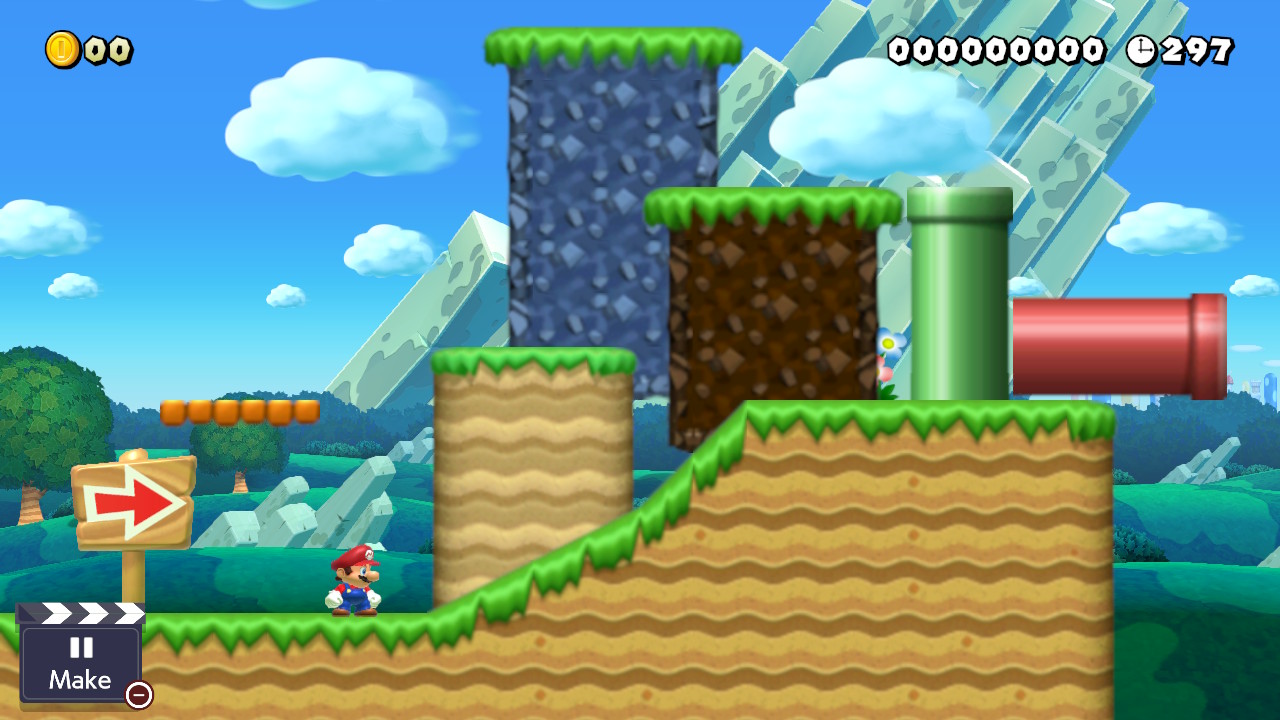 Nintendo Switch. Time for the Download! https://drive.google.com/file/d/1nqGQvBOM0_L5ZKjQEchYSc-V-CSaAEzy/view?usp=sharing |
|
Posted on 06-07-18, 10:29 pm
in New Super Mario Bros. Wii theme in Super Mario Maker/3DS/2 (rev. 20 by
|
| The Mario Modder |
Posted on 06-08-18, 04:09 am, deleted by
#4480
|
Since: 05-08-18
|
How did you make the custom background? |
Since: 05-08-18
|
Louiskovski, 1. There is a way to edit normal maps, if they are flat(one color) then its pretty easy. If you want them to be a custom type, then its a lot harder, but possible. 2. The Edges on the tilesets are because there are transparent pixels around the main object, so you might wanna remove those. If you want them to stay, then you will have to turn off the shadows by doing...what game was it, oh NSMBU, by editing WU_SceneDB in Static.pack. It's near the bottom if you full-screen it. For the blue filter, I think its because you should to Abood's "Ancient" method of importing custom tilesets. I didn't have this issue while making NSMBW Tileset for the NSMBU Theme...Until I think Night Yoshi told me it was an Ancient Method. Try to replace all the FieldEnv objects with their original counterparts, just keep them in DDS Format before you do, same as the Tileset. Then follow Abood's Custom Texture Method and import it into SMM, but before you boot the game, replace the original FieldEnv objects with the DDS ones that I told you to save using Abood's BFRES Tool v4.1. I hope this fixes your problem, if it doesnt, then PM me or DM me, im still new to this site and used to Discord, so... yeah. If you want to know how to make custom Normal Maps you can also DM or PM me. |
|
Posted on 07-23-18, 09:19 pm
in q&a Ask your SMM hacking questions here. (rev. 2 by
|
Since: 05-08-18
|
Newer Mario Maker © Nintendo 2006 - 2013 By: The Mario Modder SMB > NSMBDS SMB3 > NSMBW SMW > NSMB2 NSMBU > NSLU Coming Soon |
|
Posted on 07-24-18, 01:11 am
in wip Newer Mario Maker (rev. 3 by
|
Since: 05-08-18
|
I own a Black Wii with Wii Sports and Wii Sports Resort,Black 32GB Wii U with Mario Kart 8 Preinstalled, Blue 2DS with Mario Kart 7, Neon Red and Blue Nintendo Switch, and an Xbox 360 with Minecraft. I am now a proud owner of a Nintendo Switch |
|
Posted on 07-25-18, 11:53 pm
in What consoles do you own? (rev. 2 by
|
Since: 05-08-18
|
Ill try to port it. @ZeroCHarge |
Since: 05-08-18
|
now how do you run it on your 3/2ds? |
Since: 05-08-18
|
This is a tutorial on how to make custom Normal Maps for Super Mario Maker. A little background here, this was actually possible a *LONG* time ago, but I was kind of stupid back then and allowed one little mistake to stop the whole test before I tried it out in-game. So here you go! Requirements: 1. Paint.net 2. Original SZS w/ BFRES Already exported 3. Abood's BFRES Tool v4.1 4. The Normal Map that you want to replace the original with. So you're gonna want to make a new folder, name it whatever you want and place everything in the "Requirements" Section into that folder. (Not Paint.net, that should not be in the new folder) Open BFRES Tool v4.1 and click "File" then "Open". Navigate to find your BFRES and double click it. you should automatically see a couple or a ton of DDS Files in the folder of the original BFRES. Find the DDS with the words "Nrm" in the name. Rename the file at the end from .DDS to .DDS2. Windows will probably ask you if you *really* want to change the name because then it might become unusable but just click "Yes". Once you do, open the DDS2 with Paint.net and just paste your custom Normal Map in there. Note that the normal map will have to have the Blue Channel already removed. Here is a Tool to help you remove channels if you dont know how to do so: https://www.vg-resource.com/thread-26680.html. So your Normal Map should probably look like this: https://imgur.com/a/w3jy3zD Once you've done that, press "File" then "Save as". Change the format from DDS to DDS2 and replace the original one that BFRES Tool v4.1 had exported for you. In the Settings bar, for the formats, change the Format from whatever it was to "BC5 (Linear, DX 10+). In In the Error Metric bar, press "Perceptual". Then click "OK" on the Bottom-Right Hand Corner of the page. |
|
Posted on 08-19-18, 12:07 am
in How to make custom Normal Maps. (rev. 1 by
|
Since: 05-08-18
|
This is a tutorial on how to make custom Normal Maps for Super Mario Maker. A little background here, this was actually possible a *LONG* time ago, but I was kind of stupid back then and allowed one little mistake to stop the whole test before I tried it out in-game. So here you go! Requirements: 1. Paint.net 2. Original SZS w/ BFRES Already exported 3. Abood's BFRES Tool v4.1 4. The Normal Map that you want to replace the original with. So you're gonna want to make a new folder, name it whatever you want and place everything in the "Requirements" Section into that folder. (Not Paint.net, that should not be in the new folder) Open BFRES Tool v4.1 and click "File" then "Open". Navigate to find your BFRES and double click it. you should automatically see a couple or a ton of DDS Files in the folder of the original BFRES. Find the DDS with the words "Nrm" in the name. Rename the file at the end from .DDS to .DDS2. Windows will probably ask you if you *really* want to change the name because then it might become unusable but just click "Yes". Once you do, open the DDS2 with Paint.net and just paste your custom Normal Map in there. Note that the normal map will have to have the Blue Channel already removed. Here is a Tool to help you remove channels if you dont know how to do so: https://www.vg-resource.com/thread-26680.html. So your Normal Map should probably look like this:  Once you've done that, press "File" then "Save as". Change the format from DDS to DDS2 and replace the original one that BFRES Tool v4.1 had exported for you. In the Settings bar, for the formats, change the Format from whatever it was to "BC5 (Linear, DX 10+). In In the Error Metric bar, press "Perceptual". Then click "OK" on the Bottom-Right Hand Corner of the page. Exit out of Paint.net and rename the DDS2 ,that Paint.net has exported, back to DDS. Open BFRES Tool v4.1 and re-open the orignal BFRES again. Scroll down to find the name of the DDS that you edited. Click it, navigate to the one that you edited and double click it. A little window should pop up saying "Done!" that means that you've sucessfully imported a custom Normal Map into the BFRES. NOTE: If you open up the BFRES with Wexos Toolbox and you see that your Normal Map is transparent, that does not mean that it didnt work. It did, trust me, this was the mistake that I did a while ago. |
|
Posted on 08-19-18, 12:10 am
in How to make custom Normal Maps.
|
Since: 05-08-18
|
This is a tutorial on how to make custom Normal Maps for Super Mario Maker. A little background here, this was actually possible a *LONG* time ago, but I was kind of stupid back then and allowed one little mistake to stop the whole test before I tried it out in-game. So here you go! Requirements: 1. Paint.net 2. Original SZS w/ BFRES Already exported 3. Abood's BFRES Tool v4.1 4. The Normal Map that you want to replace the original with. So you're gonna want to make a new folder, name it whatever you want and place everything in the "Requirements" Section into that folder. (Not Paint.net, that should not be in the new folder) Open BFRES Tool v4.1 and click "File" then "Open". Navigate to find your BFRES and double click it. you should automatically see a couple or a ton of DDS Files in the folder of the original BFRES. Find the DDS with the words "Nrm" in the name. Rename the file at the end from .DDS to .DDS2. Windows will probably ask you if you *really* want to change the name because then it might become unusable but just click "Yes". Once you do, open the DDS2 with Paint.net and just paste your custom Normal Map in there. Note that the normal map will have to have the Blue Channel already removed. Here is a Tool to help you remove channels if you dont know how to do so: https://www.vg-resource.com/thread-26680.html. So your Normal Map should probably look like this:  Once you've done that, press "File" then "Save as". Change the format from DDS to DDS2 and replace the original one that BFRES Tool v4.1 had exported for you. In the Settings bar, for the formats, change the Format from whatever it was to "BC5 (Linear, DX 10+). In In the Error Metric bar, press "Perceptual". Then click "OK" on the Bottom-Right Hand Corner of the page. Exit out of Paint.net and rename the DDS2 ,that Paint.net has exported, back to DDS. Open BFRES Tool v4.1 and re-open the orignal BFRES again. Scroll down to find the name of the DDS that you edited. Click it, navigate to the one that you edited and double click it. A little window should pop up saying "Done!" that means that you've sucessfully imported a custom Normal Map into the BFRES. NOTE: If you open up the BFRES with Wexos Toolbox and you see that your Normal Map is transparent, that does not mean that it didnt work. It did, trust me, this was the mistake that I did a while ago. Now Compress your BFRES with Yaz0 and import to SMM. Boot SMM using CemU or SDCaffeine to boot it on your Wii U. If you have any questions or troubleshooting isssues, then post then im in the |
|
Posted on 08-19-18, 12:13 am
in How to make custom Normal Maps.
|
Since: 05-08-18
|
This is a tutorial on how to make custom Normal Maps for Super Mario Maker. A little background here, this was actually possible a *LONG* time ago, but I was kind of stupid back then and allowed one little mistake to stop the whole test before I tried it out in-game. So here you go! Requirements: 1. Paint.net 2. Original SZS w/ BFRES Already exported 3. Abood's BFRES Tool v4.1 4. The Normal Map that you want to replace the original with. So you're gonna want to make a new folder, name it whatever you want and place everything in the "Requirements" Section into that folder. (Not Paint.net, that should not be in the new folder) Open BFRES Tool v4.1 and click "File" then "Open". Navigate to find your BFRES and double click it. you should automatically see a couple or a ton of DDS Files in the folder of the original BFRES. Find the DDS with the words "Nrm" in the name. Rename the file at the end from .DDS to .DDS2. Windows will probably ask you if you *really* want to change the name because then it might become unusable but just click "Yes". Once you do, open the DDS2 with Paint.net and just paste your custom Normal Map in there. Note that the normal map will have to have the Blue Channel already removed. Here is a Tool to help you remove channels if you dont know how to do so: https://www.vg-resource.com/thread-26680.html. So your Normal Map should probably look like this:  Once you've done that, press "File" then "Save as". Change the format from DDS to DDS2 and replace the original one that BFRES Tool v4.1 had exported for you. In the Settings bar, for the formats, change the Format from whatever it was to "BC5 (Linear, DX 10+). In In the Error Metric bar, press "Perceptual". Then click "OK" on the Bottom-Right Hand Corner of the page. Exit out of Paint.net and rename the DDS2 ,that Paint.net has exported, back to DDS. Open BFRES Tool v4.1 and re-open the orignal BFRES again. Scroll down to find the name of the DDS that you edited. Click it, navigate to the one that you edited and double click it. A little window should pop up saying "Done!" that means that you've sucessfully imported a custom Normal Map into the BFRES. NOTE: If you open up the BFRES with Wexos Toolbox and you see that your Normal Map is transparent, that does not mean that it didnt work. It did, trust me, this was the mistake that I did a while ago. Now Compress your BFRES with Yaz0 and import to SMM. Boot SMM using CemU or SDCaffeine to boot it on your Wii U. If you have any questions or troubleshooting isssues, then post them in the "Quick Reply" section down below. |
|
Posted on 08-19-18, 12:16 am
in How to make custom Normal Maps.
|
Since: 05-08-18
|
This is a tutorial on how to make custom Normal Maps for Super Mario Maker. Requirements
If you have any questions or troubleshooting isssues, then post them in the "Quick Reply" section down below. |
|
Posted on 08-19-18, 12:16 am
in normal maps How to make custom Normal Maps. (rev. 5 by
|
Since: 05-08-18
|
Is it Just SMB or is it also NSMBU? |
Since: 05-08-18
|
CemU |
Since: 05-08-18
|
oh, ok |
Since: 05-08-18
|
Ask NightYoshi on the Mario Making Mods Discord server |
|
Posted on 08-29-18, 10:08 pm
in impossible Importing a NSMBU Mario model
|
Since: 05-08-18
|
@A Kramer Randomness Of course, just give be a bit of credit for the base mod, alright? |
|
Posted on 09-12-18, 02:16 am
in New Super Mario Bros. Wii theme in Super Mario Maker/3DS/2
|
Since: 05-08-18
|
I Would, But that would be called Piracy which is *Illegal* |
|
Posted on 09-17-18, 10:38 pm
in Can Someone Send Me A Dumped Game File Of Mario Maker 3DS?
|
Since: 05-08-18
|
Might not happen, consider the fact that RPX edits are required to add things. |
|
Posted on 09-29-18, 05:36 pm
in Super Mario Maker DLC
|