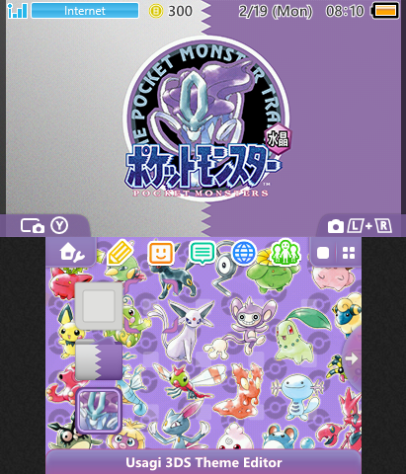Since: 01-02-18
|
This was a project I worked on a while ago all it simply does is turn Super Mario Maker 3DS into Super Luigi Maker 3DS at the moment a Wii U version doesn't exist but I'm pretty sure I could get it to work. Here's some videos showing the mod off _________________________ |
|
Posted on 01-02-18, 07:31 pm
in released Super Luigi Maker for 3DS
|
Since: 01-02-18
|
You can also use EveryFileExplorer for extracting the szs and then editing it with Ohana Rebirth that's what I do and did when I made Luigi Maker 3DS _________________________ |
Since: 01-02-18
|
EDIT AGAIN: This method doesn't work. It depends: in the 3DS version the only editable sprites are mario's and bowser's Even if you set all of the paths and names correctly, the edited .szs file will not load in-game. When you load the .szs into Ohana Rebirth, the file contained in it is Output.bch When you're done editing it in the original Ohana and use SZSPacker to reinsert the bch, if you open the szs in Rebirth the new filename inside is now file_0000.bch instead of Output.bch I'm not sure if that's the reason why it won't load in-game, but following this tutorial didn't work for me. The only things I managed to change in-game were editing the ground and some other tiles using Kukkii for the .ctpk TileData textures, and replacing .bcstm music files. Try my method I know it works. _________________________ |
Since: 01-02-18
|
Having the newest firmware version doesn't effect mods it won't ever since mods don't load from the update they load from the romfs of the game or via the layeredfs _________________________ |
|
Posted on 02-04-18, 09:49 pm
in super smash bros3ds updating problem Bad News Relating with 3DS Update Problem
|
Since: 01-02-18
|
Just a theme I recently made _________________________ |
Since: 01-02-18
|
Just a theme I recently made That looks really nice! May I have a download please? Oh it's not finished yet I've got more themes like that one planned. _________________________ |
Since: 01-02-18
|
First, use the script provided in the link below open the script inside a text editor of choice like notepad or notepad++ change the following line to the bin file you want to extract with open("bin file of choice", "rb") as inf: for example, if I wanted to extract the Mario 3 enemy sprites I would change that to with open("actorsM3A2Ddata.bin", "rb") as inf:. 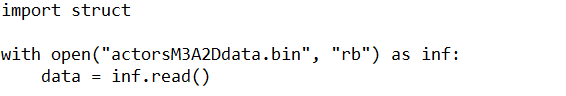 once edited you should be able to extract CTPK’s from the bin file you wish to edit once you’ve found the CTPK file you wish to edit open it with Ohana3DS Rebirth, for example, Mario World the Goomba would be file21.ctpk once opened in Ohana3DS Rebirth you should see the sprites of what you want to edit extract those and edit them in any photo editing program like Paint.net or Photoshop once done save the edits and import them into the CTPK you’ve opened in Ohana3DS Rebirth once imported save. 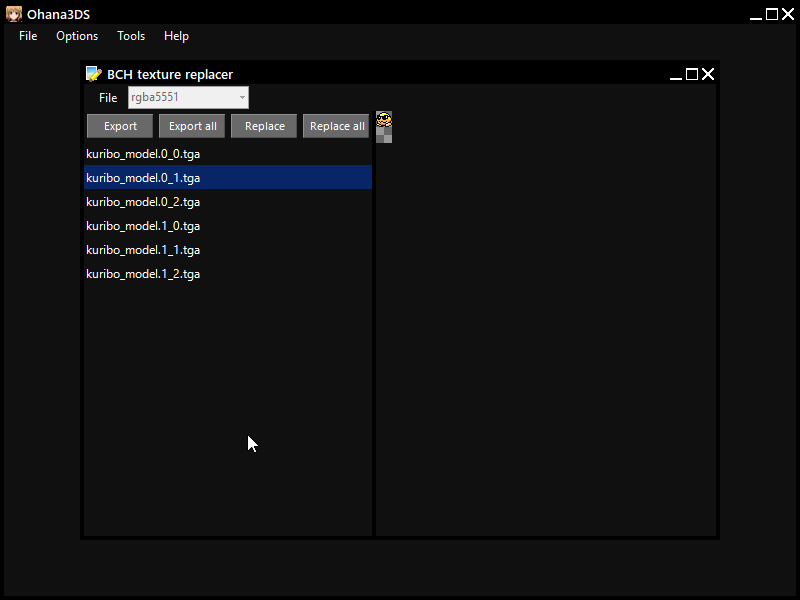 After all that open both the bin file you extracted the CTPK from and the edited CTPK inside a hex editor once opened in a hex editor start with the edited one and select from the words CTPK and continue selecting until you see a new CTPK like this for example 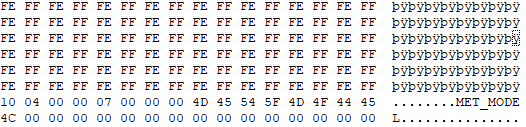 The met_model would be the end of the Goomba model once you selected all the bytes until you see something like that copy and paste that into a new document once you’ve pasted the bytes into a new document find the start of the model listing like this for example. 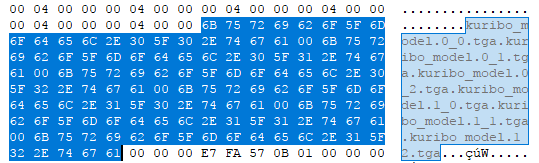 Copy that and find that inside the bin file inside the hex editor CTRL+F also works for finding stuff once found find the CTPK that should be above it copy all the bytes starting from the CTPK part until you see something like the met_model I mentioned earlier once done go back to the new document you made earlier and select all then copy all those bytes into the bin and save. Congrats you should have successfully edited the sprite you wanted to edit. Link to script Credit goes to Abood for creating the script. |
|
Posted on 02-23-18, 11:53 pm
in tutorial Editing the enemy sprites in the 3DS version of Mario Maker. (rev. 4 by
|
Since: 01-02-18
|
Start the script with the bin. _________________________ |
|
Posted on 02-27-18, 01:32 am
in tutorial Editing the enemy sprites in the 3DS version of Mario Maker.
|