And Iggy3434 also wanted me to put this thread back up, so here you go.
Since: 05-21-17
From: The 3rd dimension |
Converting Music is quite simple if your a PC user (sorry MAC users which include me) but here's how to convert music basically in the simplest way possible and how to loop it correctly as well. Make sure you already have a song folder set up for the xml! STEP 1: Converting 1. Have the best song of your choice. (Recommended in .mp3) - any song as long as it\'s .mp3 2. Download Looping Audio Converter by clicking download then by clicking the zip https://www.lakora.us/brawl/loopingaudioconverter - click the download button and donload the zip file 3. Simply run the app (.exe) - easy enough 4. You should have a menu like this: 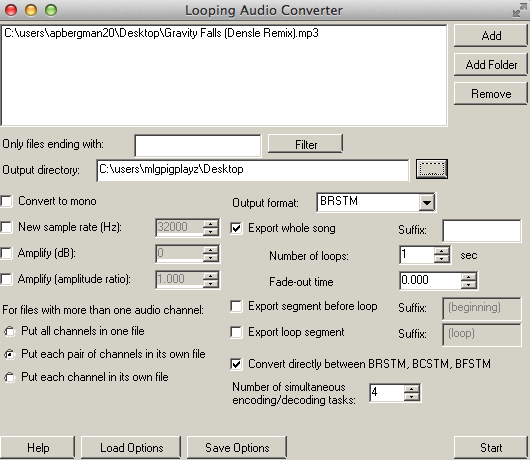 - Now click \"add\" and choose your .mp3 song - then choose output for your destination folder you want the finished product to be executed to. - Then click start and your good to go! 4.5 Here we have a simple documentation of what to name your song so it can execute in the game correctly. Depending on the name of the file will affect which theme it'll be replaceing in game. STEP: 2 Patching 1. After you rename the file we must do one final step and that's to fix the looping of brsar so simply download the following file: https://dl.smwcentral.net/9578/BRSAR%20File%20Patcher.zip and make sure you have the file wii_mj2d_sound.brsar ready. - the .brsar can be recieved by reggie dumping the file .brsar - brsar pather is found in the link 2. Now open and load your converted .brstm song file then choose which music track its replacing. For example, if I were replacing the desert level music I would then choose BGM_sabku. Finally compile and save it. 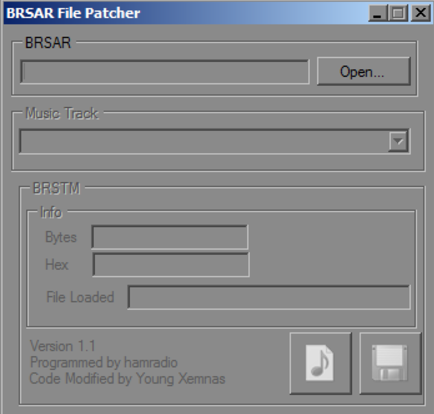 - open, compile, then save 3. Not finally you put the modified .brsar in ths sounds folder but keep it out of the stream folder as that\'s where the music belongs. And put your .brstm in the stream folder. If one doesn't exist then add the stream folder yourself. - place brsar in sounds - place converted .brstm in stream I HOPE THIS HELPS YOU MUSIC PEOPLE WITH CONVERTING, if you have questions for editing music and newer, ASK! It isn't much different! This same exact thread can be found here in case of emergency. _________________________ |
|
Posted on 05-23-17, 02:47 am
(rev. 5 by
|
Since: 05-18-17
|
Wow cool I use brawlbox for windows _________________________ My names zachabossaloler But my real names Zach obviously |
|
Posted on 05-23-17, 07:19 am
|
Since: 05-22-17
From: Death Mountain |
I wonder if someone is going to add the guide to insert multiple streams to one BRSTM. Because I don't remember how you do that, but this is going to help a lot of new people ;) _________________________ Youtube Channel: https://goo.gl/b91OOd
|
|
Posted on 05-23-17, 12:42 pm
|
Since: 05-22-17
From: Italy |
Not that hard at all. Just search for "Single to Multi Channel BRSTM Converter" and you'll find the needed software. A readme guide is included. _________________________ YouTube : https://youtube.com/user/ollychannel78
|
|
Posted on 05-23-17, 01:56 pm
|
Since: 05-18-17
From: Planet MemesXL44 |
Nice. Can't wait to use this. _________________________ |
|
Posted on 05-24-17, 12:41 pm
|
Since: 05-17-17
From: Mushroom Kingdom |
Old 3DS XL info:
I used to have a 3DSafe A9LH V11.3.0-36U with Luma in my CTRNAND. Since ReiNAND Reibooted and Re-Reileased, I "switch"ed back. Right now, I have boot9strap with Luma 8.0 as my CFW. Though, I'd like to see other CFW's for B9S. |
|
Posted on 06-02-17, 02:54 pm
|
Since: 05-21-17
From: The 3rd dimension |
Thank you! _________________________ |
|
Posted on 06-02-17, 09:12 pm
|


