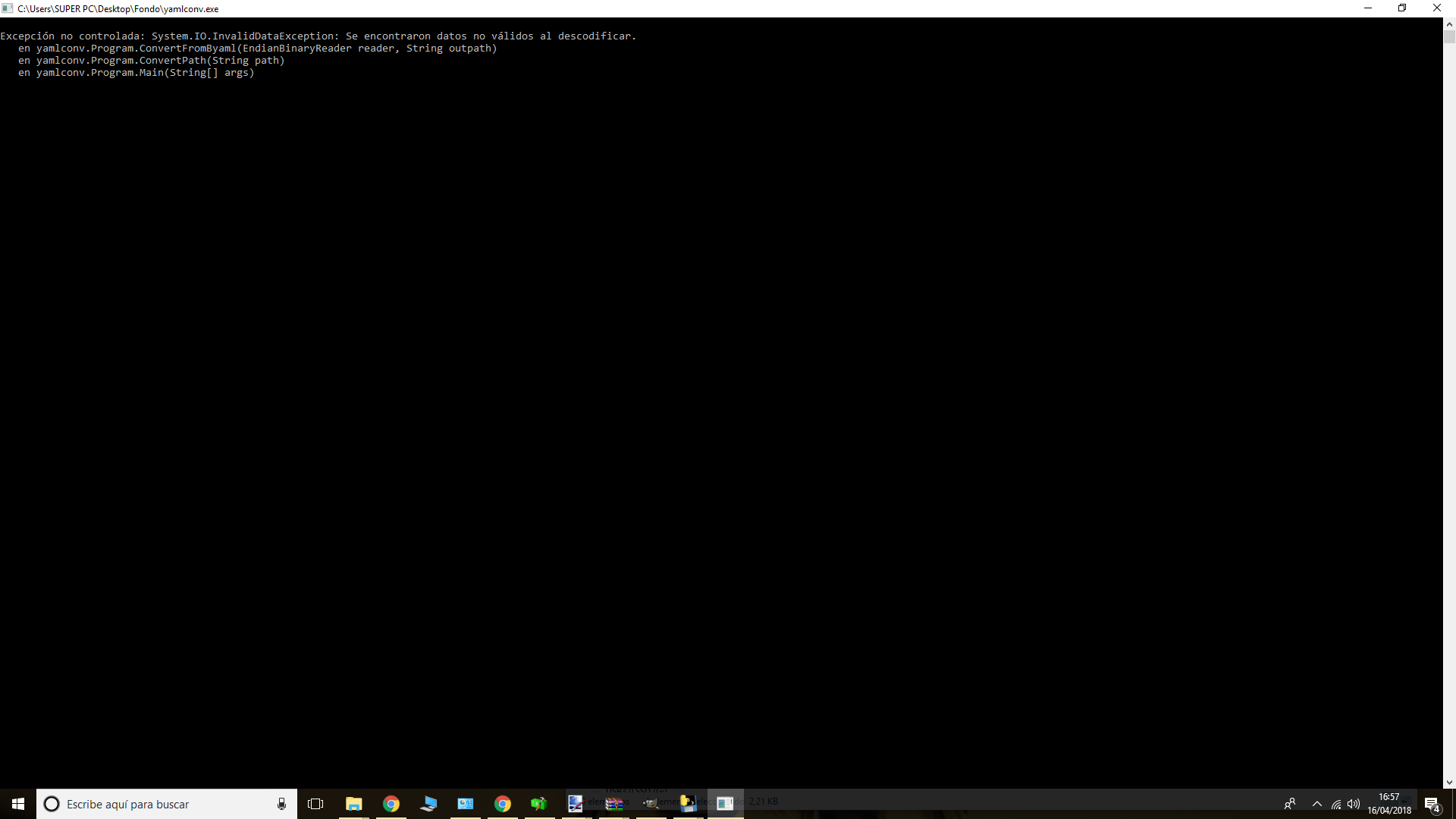Same here. Although, it removed the grid for some reason.....
Did you rename the stuff inside the .xml?
|
Buntendo

cool dude
Since: 09-23-17
From: mars |
So recently.. Louiskovski made a SMAS mod for SMM. They released it yesterday, and it turns out.. they figured out how to add backgrounds! I downloaded the mod, and I figured out how they did it. I'll be teaching you how to make new backgrounds! This is the way I do it at least.. Programs Needed: Wexos's Toolbox Hex Editor yamlconv Notepad++ Step 1. Copy any background file from your SMM dump. (M1_DV_Plain.szs, etc.) 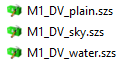 Step 2. Paste it into another folder. 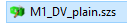 Step 3. Open the szs file in Wexos's Toolbox. 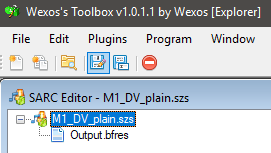 Step 4. Right click "Output.bfres" and click export. Export into the folder with your szs file.  Step 5. Open the bfres file in your favorite hex editor. 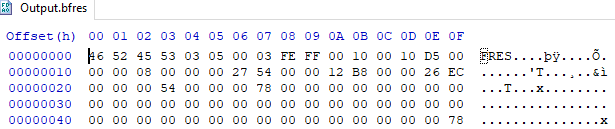 Step 6. Press CTRL + F and search for the first two characters of your szs file. In this case, it's "M1" 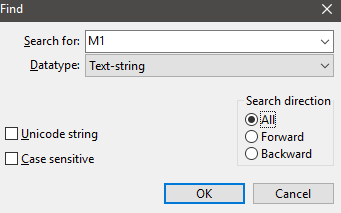 Step 7. Replace every "M1" with something else, like "MA", "MB", "M4", "M5", etc. (Do not name the file M1, M3, MW, or WU.) 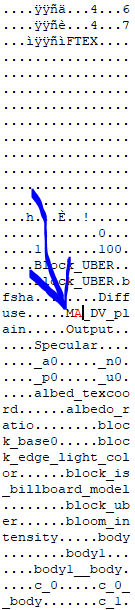 Step 8. Press CTRL + S to save, and then close the hex editor. Step 9. Do your modifications to the BFRES file for the new background. Step 10. Right click Output.bfres in Wexos's Toolbox, and click "Replace".  Step 11. Navigate to your BFRES file and click "Open". Step 12. Save the SZS file. 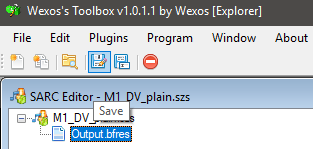 Step 13. Rename the SZS file to match with the previous change. (In this case, It's MA_DV_Plain.szs) Step 14. Copy a file called "Static.pack" from your SMM dump to the folder.  Step 15. Open it in Wexos's Toolbox and search for a file called "XX_SceneDB.byaml" (XX replaced with M1, M3, MW, and WU) 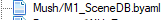 Step 16. Right click it and export it to the folder. 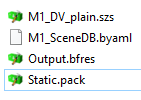 Step 17. Download "yamlconv" and put it into the folder. 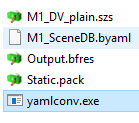 Step 18. Drag "XX_SceneDB.byaml" onto yamlconv.exe to convert it to an XML file. 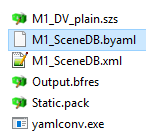 Step 19. Open the XML file in Notepad++ It should look similar to this. 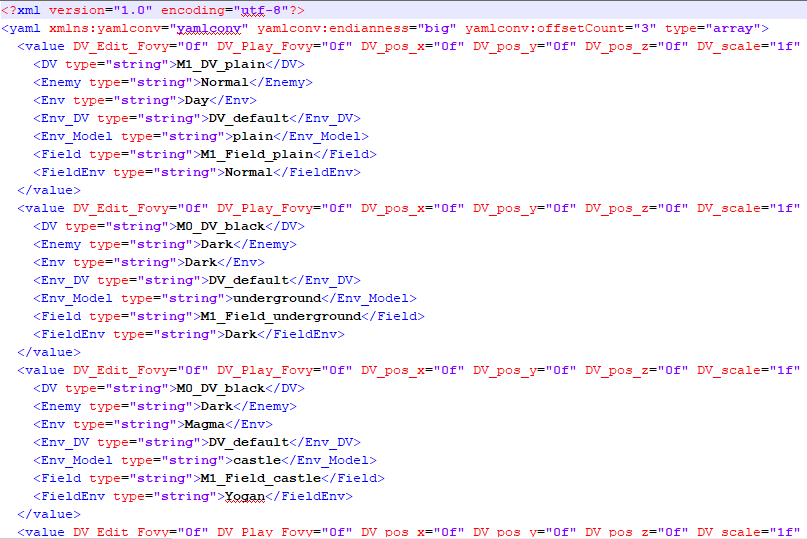 Step 20. Let's say I want to change the underground background.  Step 21. Where it says <DV type="string">?????</DV>, replace ?????? with the name of your szs file. (????? can be M0_DV_black, MW_DV_plain, etc.) 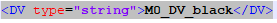 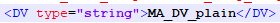 Step 22. Save the XML file. Step 23. Delete the BYAML file in the folder. Step 24. Drag the XML file onto yamlconv.exe to convert it to BYAML. Step 25. Open Static.pack in Wexos's Toolbox, and search for "XX_SceneDB.byaml" again. Step 26. Right click it, and click "Replace". Navigate to the new BYAML, click it, and click "Open." Step 27. Press CTRL + S to save Static.pack Step 28. Delete the BFRES, BYAML and XML file. Step 29. Copy "XX_DV_Plain.SZS" and "Static.pack" to your SD card. Step 30. Run the new files on your Wii U with SDCafiine 1.4 Woah! 30 steps to just add a background. I hope this tutorial was useful for you, and I hope it helps you make some amazing mods in the future! Credits to GRAnimated for helping me with the hex editing bit. _________________________ Discord - Buntendo#4069
Twitter - @buntendoswitch Switch - SW-7334-1776-1312 |
|
Posted on 01-30-18, 02:11 pm
(rev. 1 by
|
|
Samplasion

Someone
Since: 11-15-17
From: i dont know |
Woah cool now I can add my JK, good job! |
|
Posted on 01-30-18, 02:35 pm
|
Since: 12-08-17
From: Canada |
So now we know how Psycrow did this (this is the SMB1 underwater theme):
|
|
Posted on 01-30-18, 02:54 pm
|
|
tee

I'm tea. Live with it.
Since: 01-16-18
From: Chemical Plant Zone |
Mario Maker Modding is making progress! Now we can add files to the game!! :) _________________________ Discord - tee#0151 Twitter - @teebeeYT WiiU - beetle857 Switch - SW-1142-1551-7831 |
|
Posted on 01-31-18, 12:19 am
|
Since: 12-08-17
From: Canada |
Next thing we need to figure out is how to add something in the StaticSkin.pack ! |
|
Posted on 01-31-18, 12:51 am
|
Since: 01-24-18
|
Is it possible for 3ds too? |
|
Posted on 02-17-18, 02:03 pm
|
|
Buntendo

cool dude
Since: 09-23-17
From: mars |
I don't know. It might be, but I can't test it myself because my 3DS is broken. _________________________ Discord - Buntendo#4069
Twitter - @buntendoswitch Switch - SW-7334-1776-1312 |
|
Posted on 02-17-18, 02:07 pm
|
Since: 01-24-18
|
i am testing it right now. I will tell you if it works.:) Edit:Mmm i can't make it work just to be sure the szs must be saved to model folder right? |
|
Posted on 02-17-18, 02:28 pm
(rev. 1 by
|
Since: 05-18-17
|
the BGs in the 3DS version in the Model folder are all leftovers. YouTube: https://www.youtube.com/channel/UCvb-SWK7kHhF1FdrM2r3_OQ Twitter: https://www.twitter.com/granimated Discord: GRAnimated ✓ᵛᵉʳᶦᶠᶦᵉᵈ#4979 |
|
Posted on 02-17-18, 03:14 pm
|
Since: 01-24-18
|
Sooo i must use the ctpk file. |
|
Posted on 02-17-18, 03:16 pm
|
Since: 05-18-17
|
yeah YouTube: https://www.youtube.com/channel/UCvb-SWK7kHhF1FdrM2r3_OQ Twitter: https://www.twitter.com/granimated Discord: GRAnimated ✓ᵛᵉʳᶦᶠᶦᵉᵈ#4979 |
|
Posted on 02-17-18, 03:17 pm
|
Since: 01-24-18
|
Well now i feel stupid LOL. Edit:I can't make it work for 3ds i tried some ideas but no progress... |
|
Posted on 02-17-18, 03:21 pm
(rev. 2 by
|
Since: 05-17-17
From: Mushroom Kingdom |
Old 3DS XL info:
I used to have a 3DSafe A9LH V11.3.0-36U with Luma in my CTRNAND. Since ReiNAND Reibooted and Re-Reileased, I "switch"ed back. Right now, I have boot9strap with Luma 8.0 as my CFW. Though, I'd like to see other CFW's for B9S. |
|
Posted on 02-18-18, 09:28 pm
|
|
Samplasion

Someone
Since: 11-15-17
From: i dont know |
I made that but it only removed the grid, as NightYoshi said. I hope we'll be able to hack backgrounds soon |
|
Posted on 02-19-18, 03:58 pm
|
Since: 01-24-18
|
Me too my friend :) |
|
Posted on 03-01-18, 09:23 pm
|
| WillyMaker |
Posted on 04-14-18, 02:27 pm, deleted by
#4229
|
|
Buntendo

cool dude
Since: 09-23-17
From: mars |
You modify the background image however you want. •Open BFRES file in BFRES Tool •Open DDS File in Paint.NET/GIMP •Do whatever you want to the image. •Save as ABGR8 or A8B8G8R8. •Click on "Replace (Image Name)" in BFRES Tool. •Select your new DDS file. •Continue to Step 10 and the others. I hope that helps. _________________________ Discord - Buntendo#4069
Twitter - @buntendoswitch Switch - SW-7334-1776-1312 |
|
Posted on 04-14-18, 02:31 pm
|
|
WillyMaker

Smell like... create a mod!
Since: 04-03-18
From: My home |
Ok thanks _________________________ YT: https://www.youtube.com/channel/UCBDaY5sapkDhqlBBNJnW-Og
Wii U ID: guillebros 3DS ID: 3411 1273 2115 Smell like... Create a level! |
|
Posted on 04-14-18, 02:35 pm
|
|
WillyMaker

Smell like... create a mod!
Since: 04-03-18
From: My home |
When i do the step 18 give me an error like: Se encontraron datos no válidos al descodificar. Found not valid data or something. (Im spanish with bad english) And im ask this after the last question because im doing now the process. _________________________ YT: https://www.youtube.com/channel/UCBDaY5sapkDhqlBBNJnW-Og
Wii U ID: guillebros 3DS ID: 3411 1273 2115 Smell like... Create a level! |
|
Posted on 04-16-18, 02:48 pm
(rev. 1 by
|
Since: 12-08-17
From: Canada |
I just realised something, if you add a background into the game you also need to add the corresponding preview background if you do not want the game to crash when saving a level. ... Nevermind everybody knew that already, I'm just late. |
|
Posted on 05-18-18, 12:22 pm
(rev. 1 by
|