|
Posted on 01-15-18, 12:53 pm by Louis Miles
(rev. 12 by |
|
Super Mario Bros ALLSTARS v1.2 This pack replaces the SMB theme with it's 16-bit version from Super Mario Allstars! Play all your Super Mario Bros stages in SNES style and enjoy the new and updated graphics! Also big thanks to ValtteriValtteri24 for his great 16-Bit soundtrack for Airship and the Ghost House ! *A port of this mod to Super Mario Maker 2 with new and improved stuff is work-in-progress!* DOWNLOAD Example Stages: Super Mario Flash - Level 1 (Upload coming soon...) Super Mario Flash - Level 5 529A 0000 038A 0F67 (Super Mario Flash is a famous flashgame from 2007 in the style of SMB's Allstars theme. It also has an own Level Editor and may started the trend of creating and sharing custom Mario Stages! You can play it here!) Screenshots:   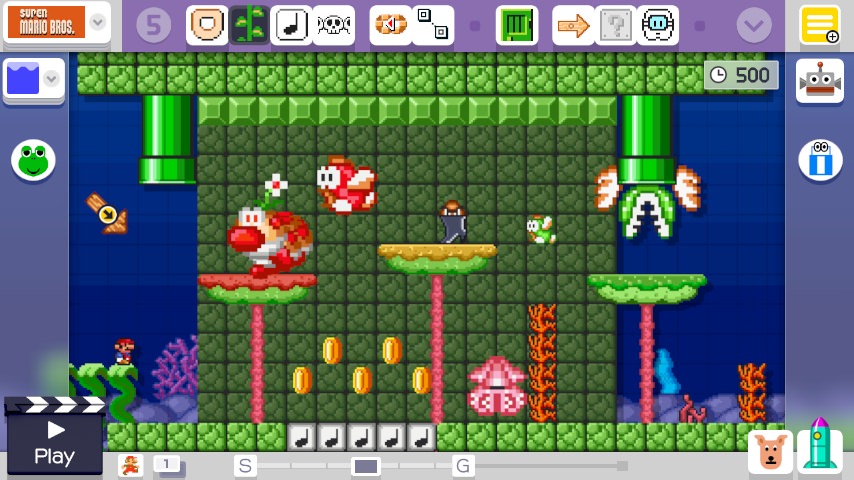    EXTRA NOTE: This mod uses additional files for backgrounds, that do not exist in the original game. That means, if you use a file replacement tool (Caffiine), it has to be able to add files. This mod was tested with SDCaffiine v1.4, so it's recommended to use that version or higher to play this mod. Old Screenshots: |
| Comments |
|---|
|
dynastylobster Posted on 01-16-18, 02:32 am
looks great
|
|
Louis Miles Posted on 01-16-18, 07:24 pm
Thanks :)
Here a small update: 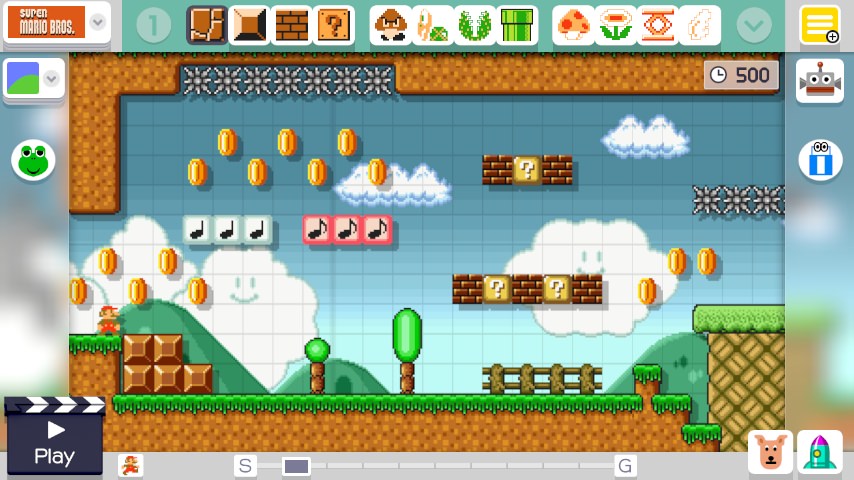 |
|
Lakifume Posted on 01-16-18, 07:33 pm
That looks great but what are you planning to do for the underground and castle backgrounds ?
|
|
NightYoshi370 Posted on 01-16-18, 07:58 pm
If you want, you can join our team dedicated to doing this. If you say yes, I'll ask epic_stuff
|
|
Louis Miles Posted on 01-17-18, 07:23 pm
That looks great but what are you planning to do for the underground and castle backgrounds ? Voilà :D If you want, you can join our team dedicated to doing this. If you say yes, I'll ask epic_stuff Hmm, i will think about it :) |
|
Lakifume Posted on 01-17-18, 07:45 pm
Okay, how did you do it ?
Does the game load a background if you put one there ? Did you use ASM hacks ? |
|
Samplasion Posted on 01-17-18, 08:15 pm
|
|
dynastylobster Posted on 01-17-18, 08:19 pm
as for the noteblocks, enemies , and a bunch of other things, i STRONGLY reccomend using valteri's edits
like, for example, heres some airship music https://www.youtube.com/watch?v=-qvBbXY8Z-4 and here are his sprites for smb1 https://orig02.deviantart.net/87d6/f/2015/289/2/6/mario_maker_smb1_snes_by_qwertyuiopasd1234567-d9d9ngg.png |
|
Louis Miles Posted on 01-28-18, 06:05 pm
Alright. Mod is finished! Download is on it's way ;D
  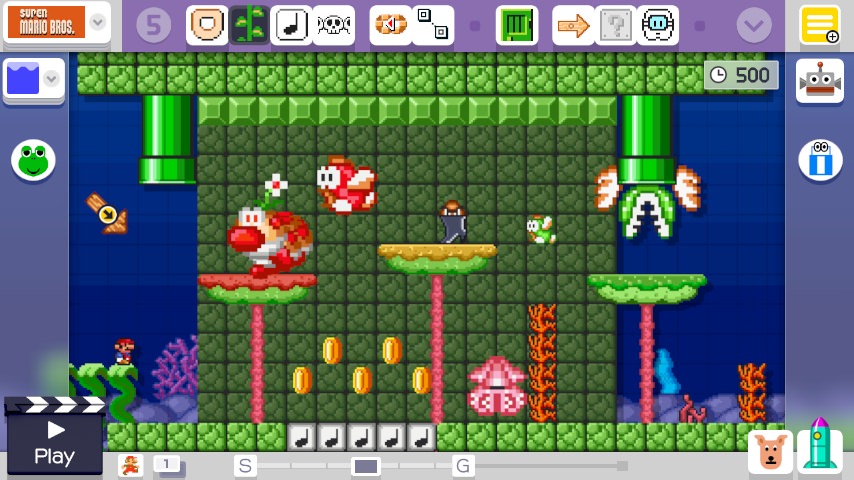    as for the noteblocks, enemies , and a bunch of other things, i STRONGLY reccomend using valteri's edits That are really nice sprites, but i really wanted to use my own sprites, as it's really fun to create custom sprites! But i will use the cool 16 bit remix soundtrack :)like, for example, heres some airship music https://www.youtube.com/watch?v=-qvBbXY8Z-4 and here are his sprites for smb1 https://orig02.deviantart.net/87d6/f/2015/289/2/6/mario_maker_smb1_snes_by_qwertyuiopasd1234567-d9d9ngg.png |
|
GRAnimated Posted on 01-28-18, 06:22 pm
guys, i hope you know that all he did for the backgrounds was that he edited something in Static.pack (can't remember what it is right now) to make SMB1 style use MW backgrounds or M3 for underground and castle, then he just edited those backgrounds from the other styles.
|
|
Lakifume Posted on 01-28-18, 07:37 pm
Wich means that he messed up other styles to make this one work.
Still, great job ! |
|
Louis Miles Posted on 01-29-18, 05:22 pm
Ok, mod can now be downloaded in the first post ;D
guys, i hope you know that all he did for the backgrounds was that he edited something in Static.pack (can't remember what it is right now) to make SMB1 style use MW backgrounds or M3 for underground and castle, then he just edited those backgrounds from the other styles. Not exactly. With Static.pack you can also tell the game to load new files, that do not exist in the original game :). I may do a tutorial on how to do this, it's pretty simple to do. |
|
GRAnimated Posted on 01-29-18, 05:24 pm
Woah, what? Last time I tried that I made the game crash when I went to M1 castle!
|
|
Buntendo Posted on 01-29-18, 05:26 pm
I need to know how to do this.
I need to. make toturol pls |
|
Lakifume Posted on 01-29-18, 05:27 pm
But how did you make a BG file from scratch ? Do you use another one and rename it after ?
|
|
GRAnimated Posted on 01-29-18, 05:28 pm
I mean you could hex edit a BG file to have M7 or whatever instead of M1 on the bfres.
|
|
Just a Bloke Posted on 01-29-18, 11:19 pm
Looks great. There are a few things that need to be changed, such as the palette icons and skinny Mario's sprites, but I guess you can do that later in another update to the pack.
|
|
Lakifume Posted on 01-29-18, 11:24 pm
Changing the palette icons or the preview backgrounds is useless. It's what appears when you play the level that counts.
|
|
GRAnimated Posted on 01-30-18, 01:31 am
I personally would still change the palette icons, it's pretty easy to change them.
|
|
Buntendo Posted on 01-31-18, 01:41 am
|
|
Louis Miles Posted on 02-10-18, 04:10 pm
Hey, nice :) The only thing we need to find out, is how we get the BG to move like in Super Mario World. It has nothing to do with the model, because using a BG from SMW in M1 or M3 will change nothing. |
|
GRAnimated Posted on 02-10-18, 04:12 pm
It has something to do with the 3D model of it, there's an extra big square in the model.
|
|
Louis Miles Posted on 02-11-18, 10:09 pm
Alright, i gave the mod an update! It now uses fanfares for Bonus, Boss and Star music. Thanks to otomo, who made me find out, how these fanfares work :)
Here's the changelog: -Added Fanfares (Star, Boss, Bonus Music and more), however, Death and Goal music still does not work -Improved Bowser and Bowser Jr's statues from the castle theme |
|
Glitchy the SMM main Posted on 02-12-18, 01:58 am
B-E-Autiful
|
|
princess ripblue Posted on 02-12-18, 06:20 am
|
|
Louis Miles Posted on 04-04-18, 06:13 pm
Hmm, i will try to look, if there's a way to get the goal and death fanfare working without softlocking the game (may it works when replacing the bfstp instead of only using the bfstm).
I don't get it, why Nintendo made something like this so needles complicated :P |
|
Guscraft808Beta2 Posted on 04-06-18, 09:52 pm
I'm working on the lost levels mod, here is the look of the lost levels game:
 |
|
Unsavory Maggot Posted on 04-07-18, 12:31 pm
This is pretty amazing, but I can't get your download link to work. ???
|
|
Darhkwing Posted on 04-23-18, 05:24 pm
Hey there - the game crashes if you try to save to anything besides the top two themes. Spent a good hour creating a course only for it to crash and get lost =(
Going to try and create a course, then switch to overworld to save it =) |
|
Louis Miles Posted on 04-24-18, 08:38 am
Hey there - the game crashes if you try to save to anything besides the top two themes. Spent a good hour creating a course only for it to crash and get lost =( Hmm, that's strange! It has something to do with Static.pack (used to add new backgrounds). I have to look into this...Going to try and create a course, then switch to overworld to save it =) Sorry for the crash! :P As a workarround, switch the theme to overworld or underground, save it, then restart the game without any mods applied, switch it to the theme you want and save it. |
|
Buntendo Posted on 04-24-18, 09:34 am
I know the problem. The reason for the crash is because the game is looking for files that do not exist. These files are inside of M1_ThumbnailSkin.pack. Inside this file are smaller versions of the Vanilla SMM backgrounds. There should be 4 by default, M1_S_DV_Sky.szs, M1_S_DV_Plain.szs, M1_S_DV_Water.szs, and M0_S_DV_Black.szs. If you added a background with the file name "MA_Field_Plain.szs" for example, you will need to add a "MA_S_DV_Plain.szs" into the file. This can be done by extracting the pack, adding the new small background files, and repacking.. or Add the new small background files with Wexos's Toolbox, rename them to be "Model/MA_S_DV_Plain", etc. The fix is quite easy to do, although a bit time consuming if you have added a lot of backgrounds.
|
|
Louis Miles Posted on 04-24-18, 10:45 am
I know the problem. The reason for the crash is because the game is looking for files that do not exist. These files are inside of M1_ThumbnailSkin.pack. Inside this file are smaller versions of the Vanilla SMM backgrounds. There should be 4 by default, M1_S_DV_Sky.szs, M1_S_DV_Plain.szs, M1_S_DV_Water.szs, and M0_S_DV_Black.szs. If you added a background with the file name "MA_Field_Plain.szs" for example, you will need to add a "MA_S_DV_Plain.szs" into the file. This can be done by extracting the pack, adding the new small background files, and repacking.. or Add the new small background files with Wexos's Toolbox, rename them to be "Model/MA_S_DV_Plain", etc. The fix is quite easy to do, although a bit time consuming if you have added a lot of backgrounds. Ah, i understand! Now i also know, why these thumbnails looked like the original, even if a mod is applied. Thank you so much, Buntendo :) FIX IS UPLOADING... DONE! Version 1.2 can be downloaded here! |
|
DatBoiKong Posted on 04-24-18, 08:43 pm
Can you make a 3ds version? If so can you explain to me how to mod super mario maker 3ds?
|
|
DaveyL2013 Posted on 05-13-18, 04:43 pm
Can someone make a 3ds version please?
|
|
NightYoshi370 Posted on 05-13-18, 04:47 pm
I'll make a 3DS port if I can find the time. Most likely around June.
|
|
Louis Miles Posted on 07-29-18, 02:17 pm
If you want, you can join our team dedicated to doing this. If you say yes, I'll ask epic_stuff Hmm, i will think about it :) I wanted to point that out, because "i will think about it" was not a very good reply. |
|
REEE Posted on 09-25-18, 05:00 am
New link
|
|
Average O Posted on 09-27-18, 09:45 pm
Unfortunately it seems that the link is broken :/ I was very eager to download this! Hopefully you can fix it soon?
|
|
NightYoshi370 Posted on 09-27-18, 09:47 pm
Last view from Louiskovski is almost a month ago, so I doubt he would reply.
If anyone else has a mirror, they can upload it I guess |
|
FlameKat53 Posted on 01-11-19, 11:57 pm
It’s just like the version I have on my SNES! Literally!
|
|
Abood Posted on 04-14-19, 04:13 pm
Is there a way to install this on cemu? i replaced the files and the game crashed
|
|
NightYoshi370 Posted on 04-14-19, 04:18 pm
Do you have the update installed?
|
|
Abood Posted on 04-19-19, 10:25 am
Do you have the update installed? Thanks for mentioning it. It was the update |
|
Notcooldude Posted on 11-10-19, 08:36 pm
I added everything except StaticSkin because StaticSkin always crashes every mod on Cemu. [It might be my computer], I went onto the mod, I put the Boss Theme in and I put it in again. The NSMBU one sounded corrupted. Every single boss theme was corrupted in every game style. Is there a way to fix this without putting StaticSkin in?
|

