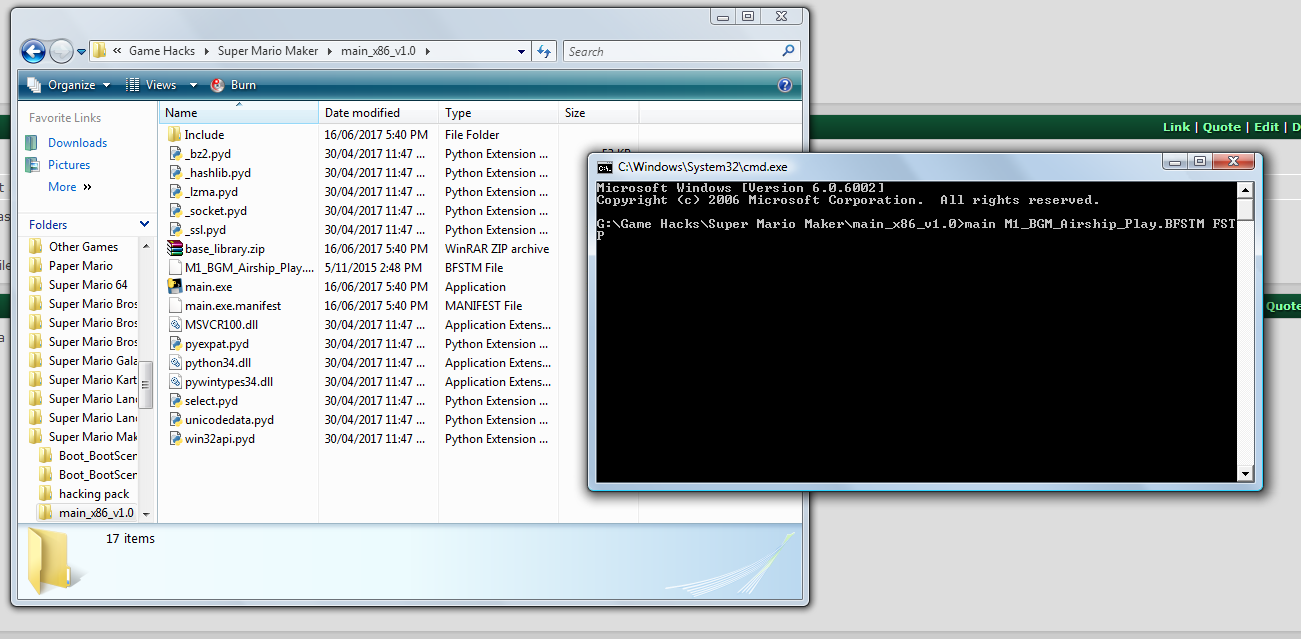Since: 06-29-17
From: Germany |
Though there are fanfares BFSTM file inside the of the game's stream folder, it's just a part of these songs. Replacing only the BFSTM files will still play the original song for two seconds and then plays the new one but with crappy and/or loud sound. Found inside Sound.Pack/CourseScene.bars are BFSTP files with the same name of the fanfares, which are the fanfares but in a BFSTP format. According to this thread, they're almost the same like BFSTM with some very small changes: -The "SEEK" section got removed -Two headernames are renamed: FSTM -> FSTP DATA -> PDAT Also if you compare a BFSTM with a BFSTP file from the same fanfare, you will see, that the section, that stores the audio itself (DATA/PDAT), is exactly the same! However some BFSTPs audio section have even additional audio added. So i took my time to edit M3's goal fanfare's BFSTMs to have the details like a BFSTP, but this just results into a crash when reaching the goal... Why Nintendo actually did duplicates of the fanfares in a slightly different format is a mystery. May it has something to do with the "GamePad 3D Audio" setting? EDIT: Okay, i got it working! I will rewrite this thread into a tutorial, how to get it working ;) |
|
Posted on 01-09-18, 04:27 pm
(rev. 1 by
|
Since: 12-08-17
From: Canada |
Wow you figured it out ! Can't wait for the tutorial. |
|
Posted on 01-09-18, 05:15 pm
|
|
Buntendo

cool dude
Since: 09-23-17
From: mars |
THANKYOUTHANKYOUTHANKYOUTHANKYOUTHANKYOU THANK YOU _________________________ Discord - Buntendo#4069
Twitter - @buntendoswitch Switch - SW-7334-1776-1312 |
|
Posted on 01-09-18, 05:32 pm
|
|
MasterVermilli0n

Dat weeb NSMBU hacker though :3
Since: 05-18-17
From: Not under a rock! :3 |
I already made a BFSTM/BCSTM to BFSTP converter: https://github.com/aboood40091/BCFSTM-BCFWAV-Converter Oh wait, you linked my post. ;P Stella is best waifu. :3
|
|
Posted on 01-09-18, 08:46 pm
(rev. 3 by
|
Since: 12-08-17
From: Canada |
I already made a BFSTM/BCSTM to BFSTP converter: https://github.com/aboood40091/BCFSTM-BCFWAV-Converter Great but how do you use it ? |
|
Posted on 01-09-18, 09:43 pm
|
Since: 06-29-17
From: Germany |
Ok, it is actually pretty simple to do. You just make copies of your BFSTMs and convert them to BFSTPs with MasterVermilli0n's converter: I already made a BFSTM/BCSTM to BFSTP converter: https://github.com/aboood40091/BCFSTM-BCFWAV-Converter However, there's a fatal problem: if your audio files are something bigger than the original ones, there's a risk that the game crashes on the bootscreen! However, it seems like these BFSTPs are only used for some seconds at the beginning of the track, so may it is possible to just use the first seconds of the song as BFSTPs and the normal song as BFSTMs. However, the problem is, that the BFSTPs can crush the BFSTMs audio quality or something, if it isn't the same song. I have to look more into this... :P |
|
Posted on 01-10-18, 05:37 pm
(rev. 2 by
|
Since: 12-08-17
From: Canada |
But when I download it all it gives me are a couple of text file and 3 python files. What do I do from there ? |
|
Posted on 01-10-18, 06:25 pm
|
Since: 01-11-18
From: Australia |
But when I download it all it gives me are a couple of text file and 3 python files. What do I do from there ? Download the tool via the Releases tab on github. Then, open up the folder you just downloaded in cmd and type in: |
|
Posted on 01-11-18, 12:40 am
|
Since: 12-08-17
From: Canada |
Thanks but could you give me a screenshot of the command please. I just can't get it to work. |
|
Posted on 01-11-18, 12:59 am
|
Since: 01-11-18
From: Australia |
I'm on my old Vista right now, so dragging and dropping in cmd doesn't work for me. I have to put the BFSTM in the same folder as main.exe, as you can see in the screenshot. Typing this command with your BFSTM should convert it. |
|
Posted on 01-11-18, 01:37 am
|
Since: 12-08-17
From: Canada |
Oh, thank you ! I was just being dumb and downloaded the wrong thing. |
|
Posted on 01-11-18, 01:54 am
|