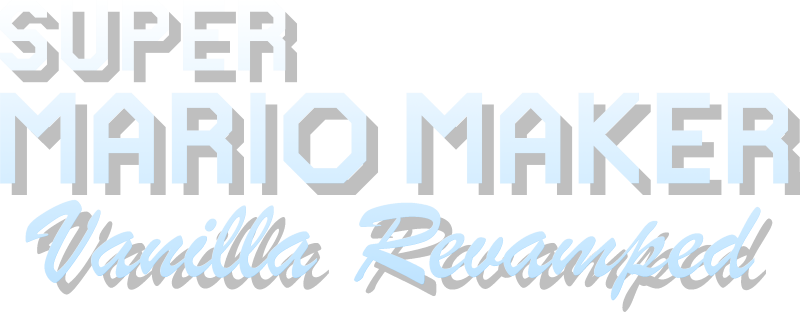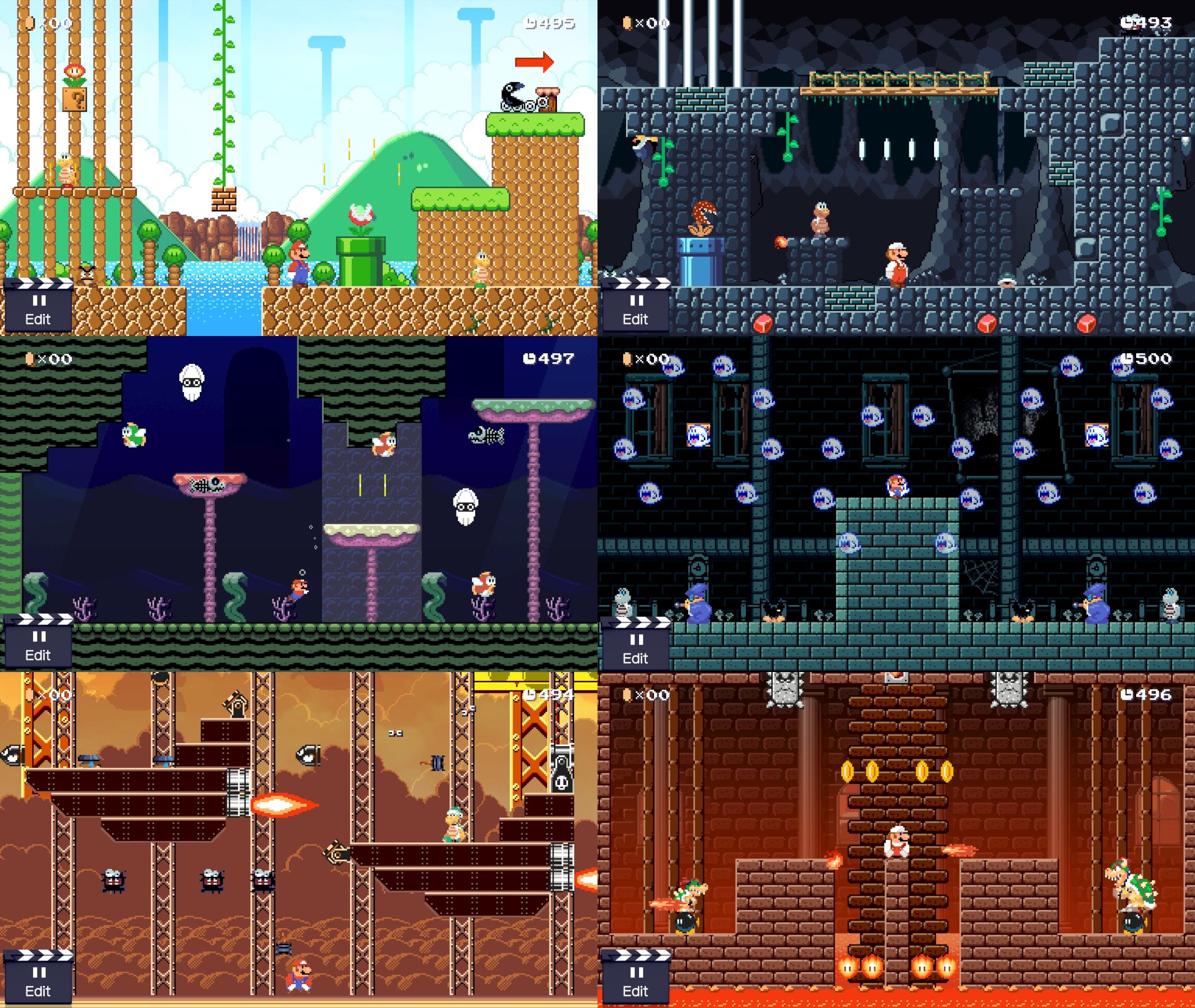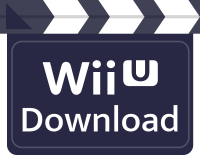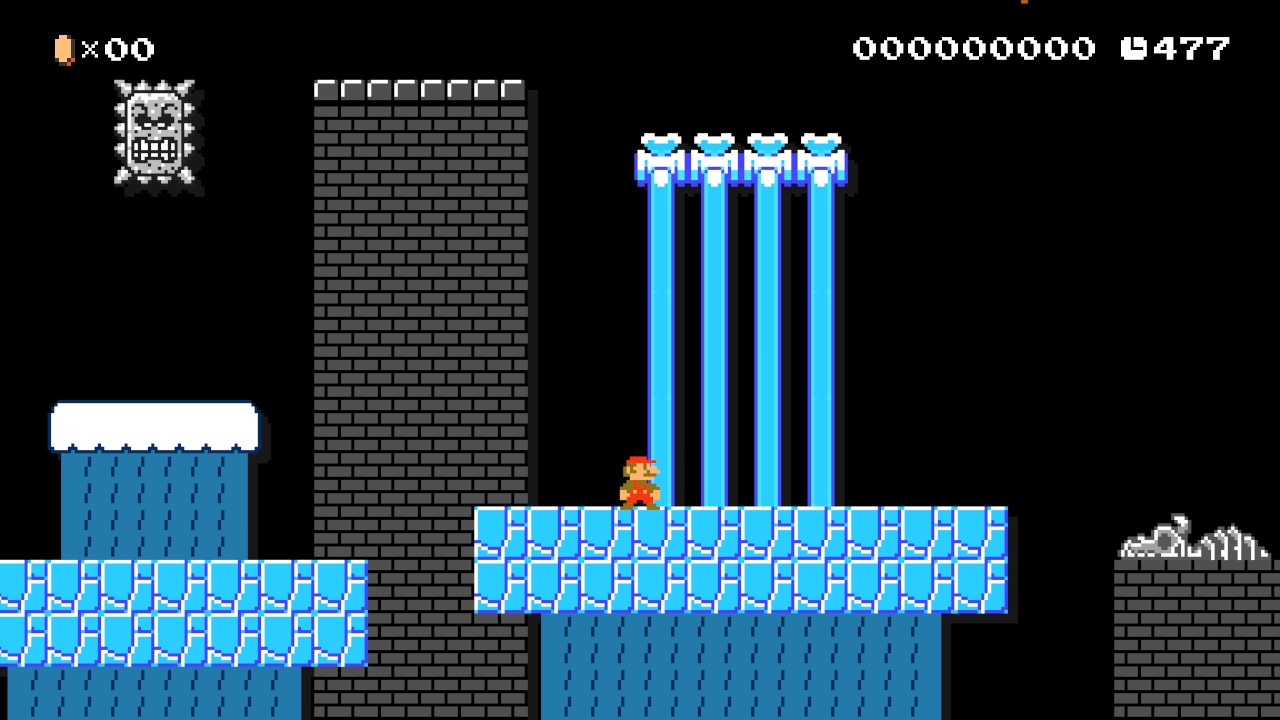|
Buntendo

cool dude
Since: 09-23-17
|
The City of New Donk City is now in Super Mario Maker! In this mod, you'll find taxis, buildings, fire hydrants and more! Wii U:  3DS:   the 3DS Version has a custom Mario sprite. Wii U Download 3DS Download Full Credits: _________________________ Discord - Buntendo#4069
Twitter - @buntendoswitch Switch - SW-7334-1776-1312 |
|
Posted on 10-19-17, 02:09 am
in smb1 The Metro Kingdom / New Donk City (rev. 9 by
|
|
Buntendo

cool dude
Since: 09-23-17
|
This project has ceased development. An archive of the thread's post in below spoiler. _________________________ Discord - Buntendo#4069
Twitter - @buntendoswitch Switch - SW-7334-1776-1312 |
|
Posted on 12-20-17, 11:02 pm
in smm2nintendo switch Super Mario Maker: Vanilla Revamped (rev. 42 by
|
|
Buntendo

cool dude
Since: 09-23-17
|
Super Mario Odyssey's Luncheon Kingdom is now in Super Mario Maker! You know how I've been posting new mods? Yeah, good. Expect more. The colorful Kingdom we're all excited to play is coming at the end of October, so I guess this is the closest thing that we have to the real thing? The game's beautiful purple pink mountains can be find here, with the sunset you should expect by now! Tater-Tot Tunes is back too, with music based on the Luncheon Kingdom!  Music Wii U Download Full Credits: Buntendo - Tileset & Background GRAnimated - Imported Background Tater-Tot Tunes - Background Music _________________________ Discord - Buntendo#4069
Twitter - @buntendoswitch Switch - SW-7334-1776-1312 |
|
Posted on 09-27-17, 02:32 pm
in wii usmb1 Mount Volbano / Luncheon Kingdom (rev. 4 by
|
|
Buntendo

cool dude
Since: 09-23-17
|
Sand KingdomHome of Red Sands and Lively Locals.|TostarenaGateway to the stark beauty of the desert.Tostarenan TourismA small town that serves as the hub The Ice CaveIf are you willing, take a trip through Three Keys to the Kingdom
MayroSMM Video _________________________ Discord - Buntendo#4069
Twitter - @buntendoswitch Switch - SW-7334-1776-1312 |
|
Posted on 11-15-17, 03:29 am
in smb1wii u Sand Kingdom | Tostarena (rev. 4 by
|
|
Buntendo

cool dude
Since: 09-23-17
|
Wooded KingdomAncient Gardens Tended by Futuristic Machines| Steam GardensThe worlds most advanced greenhouse.The Living FactoryNo one knows who built the giant machines dotting this land, but today the Steam Gardeners use them to maintain the greatest flower gardens in the world. The giant dome is climated-controlled and apparently self-sufficient, operating with no maintenance since ancient times. Three Keys to the Kingdom
ADH Gaming Video _________________________ Discord - Buntendo#4069
Twitter - @buntendoswitch Switch - SW-7334-1776-1312 |
|
Posted on 11-19-17, 06:49 pm
in wii usmb1 Wooded Kingdom | Steam Gardens (rev. 5 by
|
|
Buntendo

cool dude
Since: 09-23-17
|
I made a meme theme for some reason. Full Credits: Buntendo: Tileset, Background, and Music. Download the mod here! Wii U Download I'm sorry for making this. _________________________ Discord - Buntendo#4069
Twitter - @buntendoswitch Switch - SW-7334-1776-1312 |
|
Buntendo

cool dude
Since: 09-23-17
|
Have you ever thought, "Man it sure would be cool to run around my desktop as Mario!" No? Oh well then. Introducing.. Windows 98 in Super Mario Maker!  This mod features four semisolids, new ground, new mushrooms, new hard & ice blocks, and bridges! But you're thinking.. Buntendo, you silly B#$ch! You can only do three semisolids. But I reply, But it's quite simple to make the fourth semisolid in this theme! Just place the bridge over the top of any semisolid, and extend it to the length of the semisolid! Then you have gray, blue, red, and green. 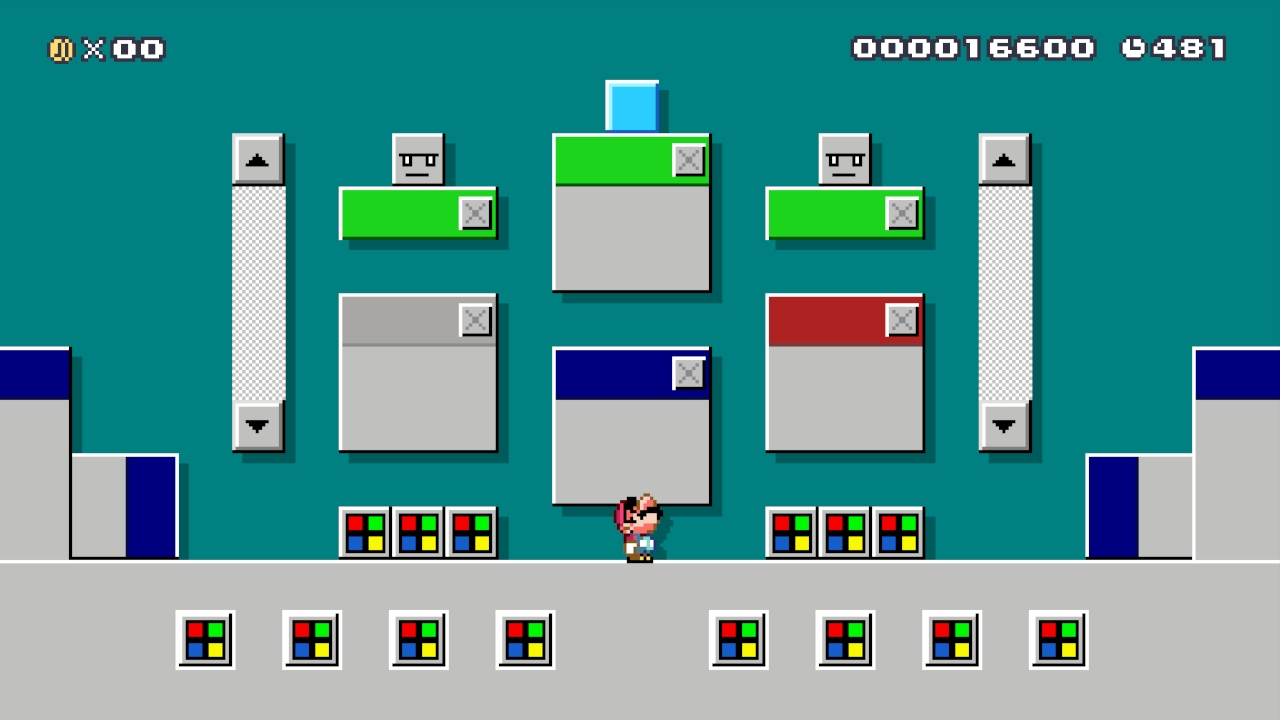 ADH Gaming Video Blue Television Games Video This is surely one of my more creative themes, so you might wanna download it. Wii U Download _________________________ Discord - Buntendo#4069
Twitter - @buntendoswitch Switch - SW-7334-1776-1312 |
|
Posted on 12-05-17, 08:39 pm
in smwwii u Windows 98 in Super Mario Maker (rev. 3 by
|
|
Buntendo

cool dude
Since: 09-23-17
|
obligatory "that's pointless" post _________________________ Discord - Buntendo#4069
Twitter - @buntendoswitch Switch - SW-7334-1776-1312 |
|
Posted on 12-08-17, 03:28 am
in PointlessMaker
|
|
Buntendo

cool dude
Since: 09-23-17
|
You wake up in the morning.. You're a small youtuber, around 1k subs with a dedicated following.. Last night, you just published your new Super Mario Maker video.. But you wake up only to find out that you received a copyright strike from.. Nintendo?! You're giving them free advertising and you're getting punished for it? Well, this mod might help out a bit. This simple mod removes most of the ingame music so you can wake up to something other than copyright strikes. Download Today! Wii U Download --- Credits --- UPDATE! Removed the P-Switch files, so the original P-Switch music should play. (Requested by TheNawab) _________________________ Discord - Buntendo#4069
Twitter - @buntendoswitch Switch - SW-7334-1776-1312 |
|
Buntendo

cool dude
Since: 09-23-17
|
Cloud KingdomMystery Above Our Heads. |Nimbus ArenaThe archaeological dig site in the clouds.Life Above the Clouds Perhaps everyone has had the experience of looking up at the clouds and imagining what it would be like to live among them. As it turns out, as fantastical as it may sound, there was once such a kingdom whose citizens looked down on the world from a fluffy, puffy paradise. Four keys to the Kingdom1. Give some thanks to 2. Give some thanks to 3. Give some thanks to 4. Download the mod here! Wii U Download 3DS Download _________________________ Discord - Buntendo#4069
Twitter - @buntendoswitch Switch - SW-7334-1776-1312 |
|
Posted on 12-19-17, 02:21 pm
in smo spoilerswii usmb1 Nimbus Arena / Cloud Kingdom (rev. 3 by
|
|
Buntendo

cool dude
Since: 09-23-17
|
WHO'S BEEN DRAWING _________________________ Discord - Buntendo#4069
Twitter - @buntendoswitch Switch - SW-7334-1776-1312 |
|
Posted on 12-27-17, 01:16 am
in Vargskelethor Joel mystery costume
|
|
Buntendo

cool dude
Since: 09-23-17
|
NightYoshi370 asked me to do this, so here we go! Daniel T. Gaming and I have created new logos! Buntendo's Logo  Daniel's Logo 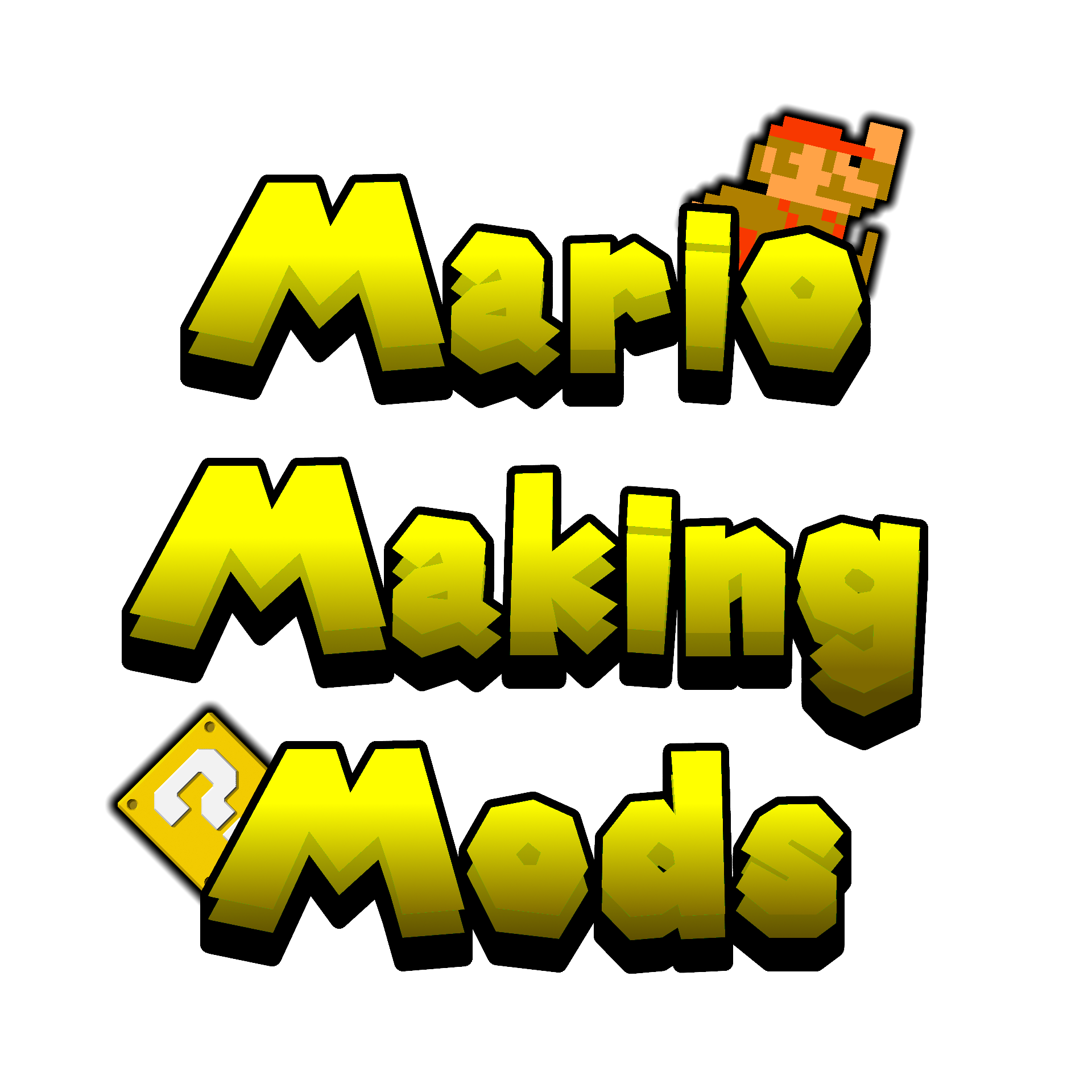 Current Logo  ok this post is over vote pls _________________________ Discord - Buntendo#4069
Twitter - @buntendoswitch Switch - SW-7334-1776-1312 |
|
Posted on 01-24-18, 05:56 pm
in Mario Making Mods Logo Voting
|
|
Buntendo

cool dude
Since: 09-23-17
|
i like this mod, it's real good _________________________ Discord - Buntendo#4069
Twitter - @buntendoswitch Switch - SW-7334-1776-1312 |
|
Posted on 01-29-18, 01:59 am
in smw3ds Dire Dire Docks theme (rev. 1 by
|
|
Buntendo

cool dude
Since: 09-23-17
|
So recently.. Louiskovski made a SMAS mod for SMM. They released it yesterday, and it turns out.. they figured out how to add backgrounds! I downloaded the mod, and I figured out how they did it. I'll be teaching you how to make new backgrounds! This is the way I do it at least.. Programs Needed: Wexos's Toolbox Hex Editor yamlconv Notepad++ Step 1. Copy any background file from your SMM dump. (M1_DV_Plain.szs, etc.) 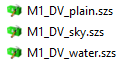 Step 2. Paste it into another folder. 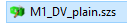 Step 3. Open the szs file in Wexos's Toolbox. 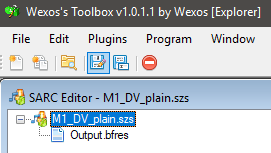 Step 4. Right click "Output.bfres" and click export. Export into the folder with your szs file.  Step 5. Open the bfres file in your favorite hex editor. 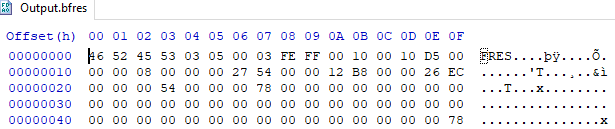 Step 6. Press CTRL + F and search for the first two characters of your szs file. In this case, it's "M1" 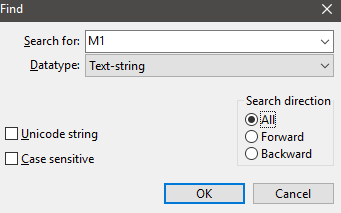 Step 7. Replace every "M1" with something else, like "MA", "MB", "M4", "M5", etc. (Do not name the file M1, M3, MW, or WU.) 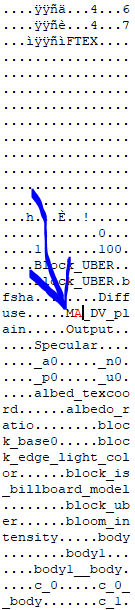 Step 8. Press CTRL + S to save, and then close the hex editor. Step 9. Do your modifications to the BFRES file for the new background. Step 10. Right click Output.bfres in Wexos's Toolbox, and click "Replace".  Step 11. Navigate to your BFRES file and click "Open". Step 12. Save the SZS file. 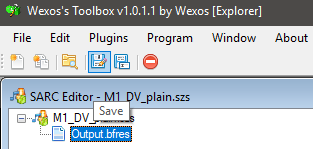 Step 13. Rename the SZS file to match with the previous change. (In this case, It's MA_DV_Plain.szs) Step 14. Copy a file called "Static.pack" from your SMM dump to the folder.  Step 15. Open it in Wexos's Toolbox and search for a file called "XX_SceneDB.byaml" (XX replaced with M1, M3, MW, and WU) 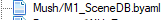 Step 16. Right click it and export it to the folder. 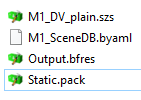 Step 17. Download "yamlconv" and put it into the folder. 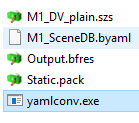 Step 18. Drag "XX_SceneDB.byaml" onto yamlconv.exe to convert it to an XML file. 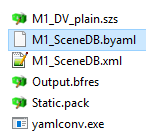 Step 19. Open the XML file in Notepad++ It should look similar to this. 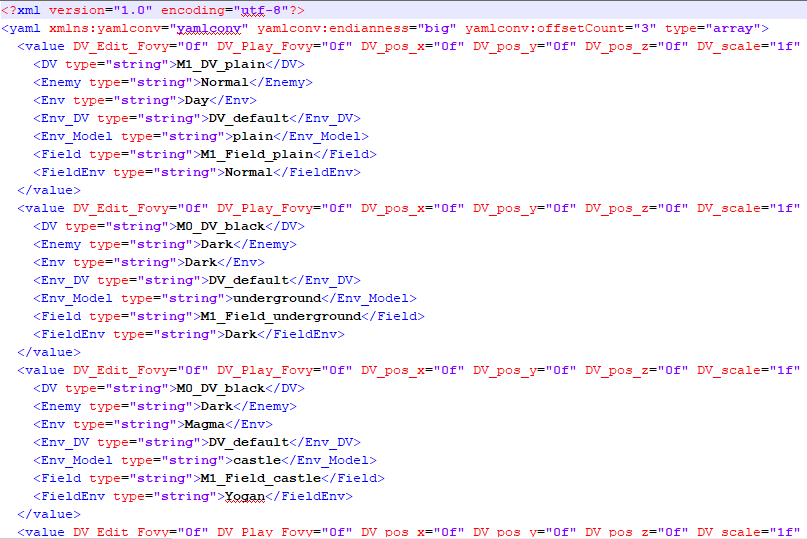 Step 20. Let's say I want to change the underground background.  Step 21. Where it says <DV type="string">?????</DV>, replace ?????? with the name of your szs file. (????? can be M0_DV_black, MW_DV_plain, etc.) 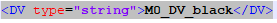 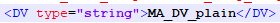 Step 22. Save the XML file. Step 23. Delete the BYAML file in the folder. Step 24. Drag the XML file onto yamlconv.exe to convert it to BYAML. Step 25. Open Static.pack in Wexos's Toolbox, and search for "XX_SceneDB.byaml" again. Step 26. Right click it, and click "Replace". Navigate to the new BYAML, click it, and click "Open." Step 27. Press CTRL + S to save Static.pack Step 28. Delete the BFRES, BYAML and XML file. Step 29. Copy "XX_DV_Plain.SZS" and "Static.pack" to your SD card. Step 30. Run the new files on your Wii U with SDCafiine 1.4 Woah! 30 steps to just add a background. I hope this tutorial was useful for you, and I hope it helps you make some amazing mods in the future! Credits to GRAnimated for helping me with the hex editing bit. _________________________ Discord - Buntendo#4069
Twitter - @buntendoswitch Switch - SW-7334-1776-1312 |
|
Posted on 01-30-18, 02:11 pm
in wii u How to add backgrounds! (rev. 1 by
|
|
Buntendo

cool dude
Since: 09-23-17
|
you forgot to mention that the logo is updated I did some small changes, they aren't too noticeable but when you look at the old one and the new one you can see the improvement _________________________ Discord - Buntendo#4069
Twitter - @buntendoswitch Switch - SW-7334-1776-1312 |
|
Posted on 03-26-18, 06:37 am
in What's up? March 25th, 2018
|
|
Buntendo

cool dude
Since: 09-23-17
|
because it's too different from the Wii U version. i'd rather not have major differences such as that _________________________ Discord - Buntendo#4069
Twitter - @buntendoswitch Switch - SW-7334-1776-1312 |
|
Buntendo

cool dude
Since: 09-23-17
|
it is! you can edit msbt files that are in content/message/CommonMsg_USen.szs or LayoutMsg_USen.szs with kuriimu _________________________ Discord - Buntendo#4069
Twitter - @buntendoswitch Switch - SW-7334-1776-1312 |
|
Posted on 08-09-18, 08:27 am
in Text editing on Super Mario Maker?
|
|
Buntendo

cool dude
Since: 09-23-17
|
Most friendly NightYoshi370 Most helpful GRAnimated Most creative WillyMaker Best regular user explos Best staff member Best username toms Best post layout explos Most likely to break the board with their post layout GRAnimated Laziest Hüseyin the Mighty Most likely to start a ton of projects and never finish them Hüseyin the Mighty Most likely to have half of the board's posts in one year NightYoshi370 Most likely to make a level with a 0.01% clear rate TheNawab _________________________ Discord - Buntendo#4069
Twitter - @buntendoswitch Switch - SW-7334-1776-1312 |
|
Posted on 12-23-18, 09:21 pm
in Mario Making Mods - Most Votes 2018
|
|
Buntendo

cool dude
Since: 09-23-17
|
How to play Super Mario Maker for Nintendo 3DS mods using Luma3DS! Step 1: Make sure you have Luma3DS installed! ( This guide should be helpful: https://3ds.hacks.guide/ ) Step 2: Remove the SD Card from your 3DS system and put it in your PC. Step 3: Place your mod files in <sdcardname>\luma\titles\<titleidhere>\romfs Title IDs JP - 00040000001A0300 US - 00040000001A0400 EU - 00040000001A0500 It should look something like this. (Maybe not exactly but at least similar.) 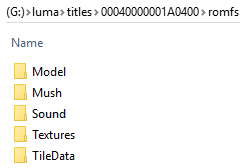 Step 4: Eject your SD Card from your PC and put it in your 3DS system. Step 5: Make sure you have game patching enabled, then press START to save. ( To check, hold select upon booting your 3DS system. ) Step 6: Open Super Mario Maker for Nintendo 3DS. Step 7: You should be finished! Congratulations. If there are any errors, please let me know. (Hidden Step 8: To play normal SMM3DS, turn off game patching.) _________________________ Discord - Buntendo#4069
Twitter - @buntendoswitch Switch - SW-7334-1776-1312 |
|
Posted on 01-13-19, 03:57 pm
in How to play SMM3DS mods using Luma3DS!
|
|
Buntendo

cool dude
Since: 09-23-17
|
Hey everyone. Sorry to say this, but until I feel like working on Vanilla Revamped again, this mod is pretty much cancelled. I can understand you might be disappointed hearing this, but it's for my own mental health to not have work on this mod being something I feel guilty taking a break from, plus the mod pretty much felt like a burden sometimes, preventing me from moving forward to work on projects I'm more interested in. I also now realize that SMMVR can't be finished in the state it's in now. The project entirely was all poorly planned out. I originally intended this mod to be finished a year ago but now I can't even promise a release date for this year if a final version were to ever exist. If SMMVR work does begin again, it will start with a rebuilt team, etc. Until then, work on Vanilla Revamped for now will likely cease. Thank you for reading this. To follow up since I forgot to add this part: What will happen to the server? - It will remain, however it might undergo some changes to fit the absence of SMMVR. Is the end for Vanilla Revamped?*- In some ways it is, in some ways it's not. I will likely post an update about this soon. Can I continue Vanilla Revamped using the work provided? - I'd prefer you not to, if possible. However, you're free to port SMMVR fully to 3DS using existing work. Where can I download the work that's done for Vanilla Revamped so far? - Wii U / CEMU - https://github.com/BuntendoSwitch/vanillaicecream | 3DS - https://github.com/BuntendoSwitch/3D-ICE-CREAM _________________________ Discord - Buntendo#4069
Twitter - @buntendoswitch Switch - SW-7334-1776-1312 |