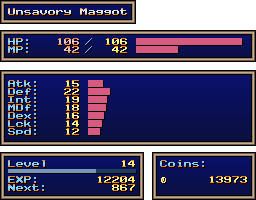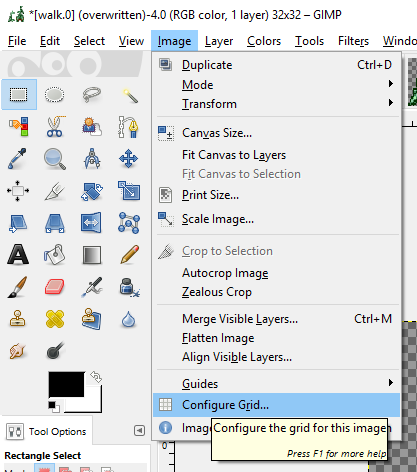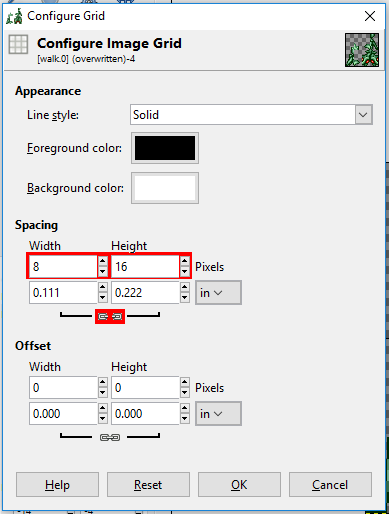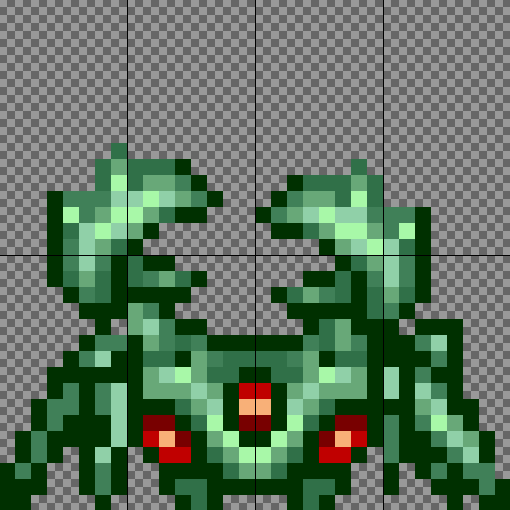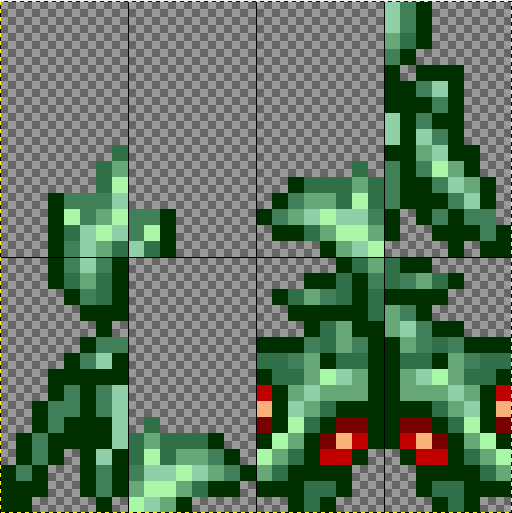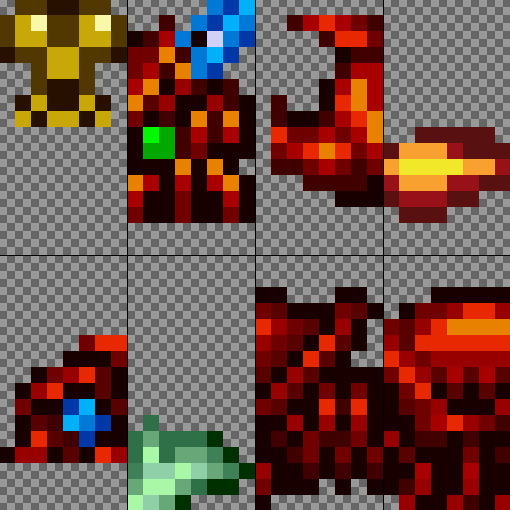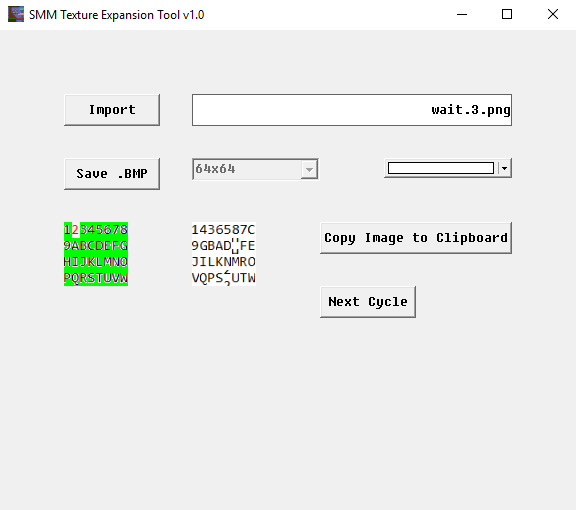Since: 03-05-18
|
I'm a Mario ReMaker turned SMM modder. I dabble in YouTube and have a long history with the Clickteam line of products -- looking forward to one day designing and marketing my own full game. I'm also a moderator and friend to BTG, working on one of the first mods together to include expanded enemy texture resolution. I love retro gaming and modern gaming, with my favorites being many flagship series from Nintendo, Sega, Capcom, Konami, Falcom, Wayforward, and Novotrade, in addition to many obscure standalone titles. |
|
Preview
blarg
|
| General information | |
|---|---|
| Name | |
| User ID | 784807142 |
| Groups | Normal users, Super Mario Maker Hackers, Super Mario ReMakers |
| Total posts | 53 (0.05 per day) (last post 770 days ago in How To: SMM (StaticSkin) Texture Expansion Tool v1.2 Delta (Hacking info)) |
| Registered on | 03-05-18, 07:40 pm (1000 days ago) |
| Last view | 05-19-19, 09:55 pm (560 days ago) at: /themes/glossy/generic_gloss.svg |
| Total stars received | 4 [View...] From: |
| Total stars given | 16 To: tonygameman (6), PrimalUgly (1), R4z079 (1), |
| Presentation | |
|---|---|
| Theme | New Super Mario Bros. Underground · By Dirbaio |
| Items per page | 20 posts, 50 threads |
| Layout | bb |
| Language | Board default |
You need to be logged in to post profile comments here.
No comments.
| Updated to a private build (1.12Δ). New Features include: - Auto Next. Check the box to automatically move to the next image after copying the image to the clipboard / saving the image. - Left and Right arrow buttons to select the previous / next image in your set. - Bug fixes to (hopefully) make the program accessible to more users. Let me know if there are any further issues with the program, and I will do my best to fix them. There are more features I'd like to add in the future. I did roll back some features for a future update, because I wanted a functional program first and foremost. |
| Posted on 10-21-18, 03:10 pm in tutorialwii uv1.2 delta How To: SMM (StaticSkin) Texture Expansion Tool v1.2 Delta |
|---|
| This is so amazing, I dare say it's my favorite mod! :D Great work! |
| Posted on 09-17-18, 09:46 pm in The Metroid Mod |
|---|
| Thanks, GRA! I can't wait to see what you can do! |
|
Posted on 08-21-18, 02:39 pm
in tutorialwii uv1.2 delta How To: SMM (StaticSkin) Texture Expansion Tool v1.2 Delta (rev. 2 by |
|---|
| Introducing SMM Texture Expansion Tool v1.2Δ!! With this, you can increase the resolution of your StaticSkin.pack stuff! This means that you can pack a *lot* more detail into tiny little characters. Let's get started! 1. Extract your .bfres with bfres_tool_inject.exe (This is important! Don't use the other one!) and make them PNGs. Resize them to 32x32 or 64x64. 2. Pick the 32x32 or 64x64 sprites that you want to use; edit your PNGs. 3. Open the SMM Texture Expansion Tool and click on "Import". Select a .PNG you haven't imported yet. 4. Copy Image to Clipboard. 5. Paste the image into your .DDS, delete the background, and overwrite it. Repeat steps 3-5 until you've changed all of the .DDS files in your directory! 6. Inject the new .DDS files into your .bfres with bfres_tool_inject.exe, pack the .bfres into your .SZS, pack the .SZS into your StaticSkin.pack, and test it out in Mario Maker! If your tile 2 appears corrupt (misc. scrambled colors), you probably used bfres_tool.exe - DON'T use bfres_tool.exe or Wexos' Toolbox. - DON'T scramble/overwrite your .PNGs! You'll want to keep them in a format that is easier for you to modify and compatible with the Next Cycle button! Take heed of the red tile -- the first image (sorted alphabetically) will always be blank there! This won't be a problem for the rest of the images, however. - You can effectively "shrink" and avoid the red tile area for most 32x32 images by upscaling them to 64x64 images! - If your tile 2 is blank in-game, you're viewing the first image of your bfres. Nothing can be done. If your image still has a background, you didn't delete it. - If you're using GIMP, paste the image, anchor the image, use the color replacer tool (Shift+O), click on the background, and press delete. - If you're using Paint.net, paste the image, use the magic wand, deplete Tolerance to 0%, turn on flood fill, disable selection clipping, click on the background, and press delete. If your image is still scrambled, I made a "Next Cycle" button just for this occasion! - Load your offending image into the SMM Texture Expansion Tool, click that "Next Cycle" button, and repeat steps 4-6! If SMM isn't working now, you probably used Wexos' Toolbox or altered the base game, rather than the update data. - DON'T use bfres_tool.exe or Wexos' Toolbox. This is still a WIP; the first image in your Output.bfres will have a blank tile. To fix this, I propose adding an unused frame to the top of the image list. The only question is... how? Find out next time... The following tutorial explains how to increase the enemy texture resolution from 16x16 to 32x32. Other image sizes have not yet been explored, but I encourage you to experiment for yourself! You may be surprised by what you can do! Extract 16x16 images by opening Output.bfres with bfres_tool.exe Resize images to 32x32 images In GIMP, Image -> Configure Grid Break the chain icon in Spacing, changing Width to 8 and Height to 16 View -> Show Grid The tiles appear in the following (old) order: 1234 5678 Cut and paste (as new layer) the tiles to appear in this (new) order: 1438 5276 The (new) order will be different if you have 1 blank tile, but ignore this rule completely if the next images in the sequence will use all 8 tiles: 1836 5472 Note how the following numbers rotated counter-clockwise, *possibly for each blank tile in the previous image*: 48 26 The new 2 will automatically become old 2 for the *next* image in the entire bfres; for example: fly.0.dds will have a blank tile from a non-existing image, because it's the first image fly.1.dds will have the new 2 from fly.0.dds walk.0.dds will have the new 2 from fly.1.dds walk.1.dds will have the new 2 from walk.0.dds So start from the end, copy the new 2, paste to the previous image's new 2 -- usually the old 6, and repeat until you've reached the beginning. Right-click the layer toolbar -> Merge Visible Layers File -> Overwrite name.#.dds Inject 32x32 images by opening Output.bfres with bfres_tool_inject.exe Click each file in the list, replace each file one by one. Replace Output.bfres in your M#_type_name.szs, and save it. Replace the M#_type_name.szs in your StaticSkin.pack, and save it. ??? Profit! |
|
Posted on 08-21-18, 02:34 pm
in tutorialwii uv1.2 delta How To: SMM (StaticSkin) Texture Expansion Tool v1.2 Delta (rev. 22 by |
|---|
They Came From Nintendo! Mod Download What's new: Over 50 changed enemy sprites for the SMB1 style! Face adversaries from all kinds of NES/Famicom titles -- see how many you can name! |
| Posted on 07-21-18, 10:58 pm in smb1wii u1.0 They Came From Nintendo! |
|---|
| Thanks to Darby @ Blue Television Games, I came here to check out mods -- and even make a few of my own. I'd never really planned on it -- it's more like I saw the mods and eventually got sucked into it. I also had a previous history of creating REMaker and Faxanadu (Retranslation / Restoration / SRAM) mods, so I was ready before I got here. |
|
Posted on 04-19-18, 02:00 pm
in How did you guys find us? (rev. 1 by |
|---|
| No more bugs. 1. The gems don't appear correctly, unless it's the Castle theme. I'm working to expand the frames for the gem animations. 2. Backgrounds won't show up, because I haven't done this yet. 3. I also have not compiled the latest update to StaticSkin.pack, so the Castle goal block palette is incorrect. 4. The Castle palette is being changed to match the "Ghost House" (Title Screen) palette, as the result of a vote. It is not yet current. 5. The palettes of the item block and bricks in the "Ghost House" theme are incorrect. I also changed the clouds to be a background element, which means that the trees now have half-platforms above them, instead. I got sick of the levels looking barren without the clouds, and not enough SMB levels use semisolids for decoration. There are also new ground elements -- the statues. This is an experimental feature. |
|
Posted on 04-16-18, 02:51 pm
in themesmb1wii u W.I.P. Great Giana Maker (rev. 8 by |
|---|
| Thanks! I'll be updating periodically (like right now) -- we're at Revision 1. There are more things that I'll have to add, like BGM, SFX, enemies, other themes ( I've been working on the StaticPack.pack stuff, which is why the next update is taking a while. I did get rid of the castle lava and add the background water instead. The castle theme is going to have a new palette (not the ground palette again, like Stage 04.), and I have yet to decide whether or not to base the new palette on the C64 version instead. Same goes for the Underground theme -- it's too red. I might go with the Amiga Stage 06 palette instead, for a more subdued red. I may combine the animations. I prefer the art of the Amiga version, but the C64 version visuals are more lively and animated -- so I would combine the art of the Amiga version with the movements of the C64 version. I want to put the palettes up for a vote. |
| Posted on 04-14-18, 02:42 pm in themesmb1wii u W.I.P. Great Giana Maker |
|---|
| Best. Mod. Evar! |
| Posted on 04-11-18, 10:17 pm in Nothing Mod! 0.1 (Wii U) (Release) |
|---|
Download The Great Giana Maker Mod Rev. 6 Download The Great Giana Sisters Title + 1-1 Course Here's what's done: - Overworld + BGM - Underground + BGM - Ghost House + BGM - Castle + BGM - Title BGM To-do: BGM Insertion: - Dead BGM - Clear BGM - High Score BGM - Game Over / Boss BGM Graphics: - Water (?) - Airship (?) - Heroes - Enemies - Non-Giana Assets - SFX |
|
Posted on 04-11-18, 08:58 pm
in themesmb1wii u W.I.P. Great Giana Maker (rev. 9 by |
|---|
| I could remove the cliff, but I can't replace it with anything really. Not yet, anyway. GRAnimated just came out with a massive game changer that |
|
Posted on 04-10-18, 10:13 pm
in nsmbu Desert Theme (rev. 1 by |
|---|
So I fixed both the background (decided to replace the mountain/stone cliff texture with my own "glass" texture, rather than remove it entirely) and the tileset. The tileset could still use some work (some elements are blocky) and I have no idea how to make the clouds appear. I've tried numerous times, and checked out the .szs files from front to back, but I have no idea! I also haven't figured out how I'd work in any pyramids, since the original models, etc. would cause there to be too many, or a lot of overlap. Anyway, that's the techs -- have a screenie and a download link! |
|
Posted on 04-08-18, 03:44 pm
in nsmbu Desert Theme (rev. 1 by |
|---|
| I fixed the Wii U version. The red coin was missing from the image, making the image 1024x1024 instead of the required 1024x1088. |
|
Posted on 04-08-18, 01:29 pm
in nsmbu Desert Theme (rev. 1 by |
|---|
| This is pretty amazing, but I can't get your download link to work. ??? |
| Posted on 04-07-18, 12:31 pm in wii usmm2 wip Super Mario Bros All-Stars |
|---|
| Green Mario is the best mod ever! :D *gives a star* |
| Posted on 04-06-18, 06:23 pm in Luigi in Super Mario Maker! |
|---|
| > There is already a Luigi in NSMBU mod. < > There is also already a Luigi in SMB1, 3, and SMW mod. < The best part? All of these mods seem to play nice together! :) |
|
Posted on 04-06-18, 06:15 pm
in smm2nintendo switch Super Mario Maker: Vanilla Revamped (rev. 1 by |
|---|
| The only thing missing from this review is a comment on how *awesome* the "new" puzzles, level design, and themes are! :D What was your favorite theme? |
|
Posted on 03-30-18, 08:48 pm
in Newer Mario Wii Review (rev. 1 by |
|---|
I have updated the original post with an update of the Colorful Yoshi mod, and I'm hoping that it will fix the compatibility issues of the previous version. It works on my end, but I haven't tested it elsewhere. Maybe this will work for you? |
| Posted on 03-30-18, 04:50 pm in charactersmb3 Playable Colorful Yoshis in SMB3! |
|---|
| I highly agree -- if we could port SMW Yoshi to SMB and SMB3, that would be amazing! I've seen so many cool things get ported between themes, so I'm hyped. Also, thank you! :) // Just realized another thing that makes this mod special: I think it only works on the EU version. I could be wrong. |
|
Posted on 03-25-18, 09:29 pm
in charactersmb3 Playable Colorful Yoshis in SMB3! (rev. 1 by |
|---|
This looks pretty good! The bugs aren't due to regional differences, right? (Trying to patch a US version of a EU mod?) |
| Posted on 03-25-18, 09:17 pm in New Super Mario All Stars HD: My criticism |
|---|